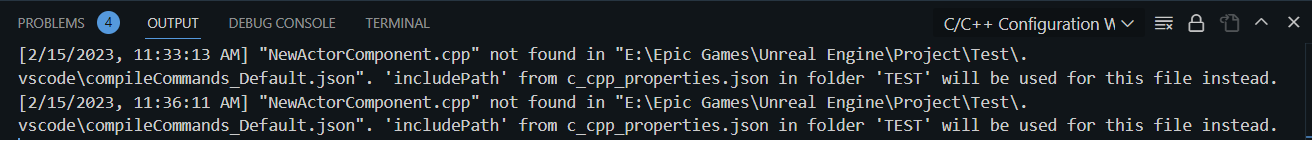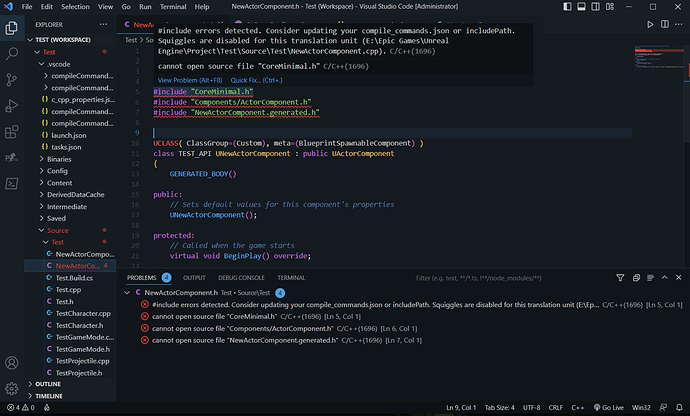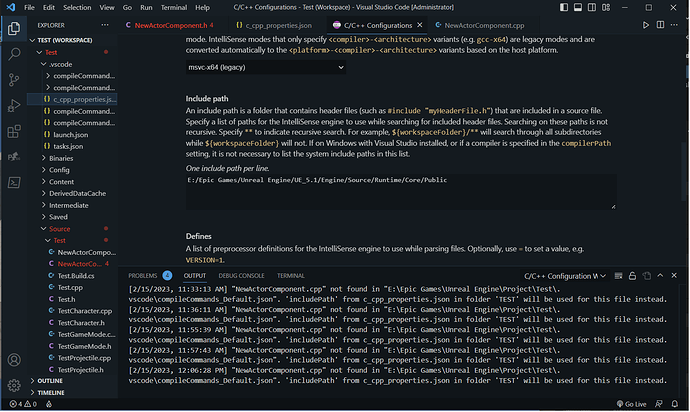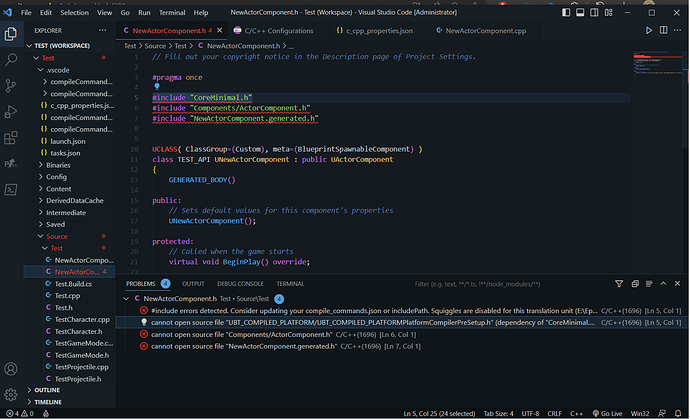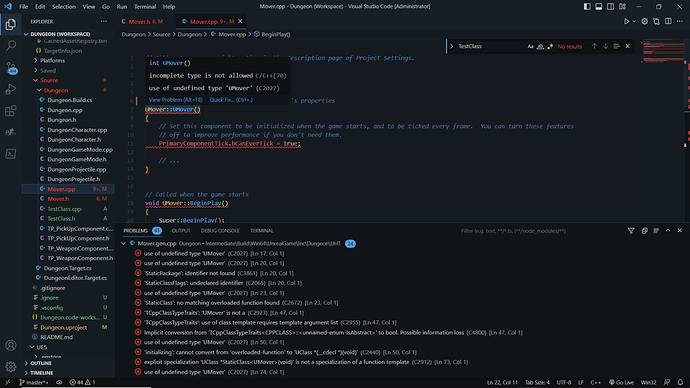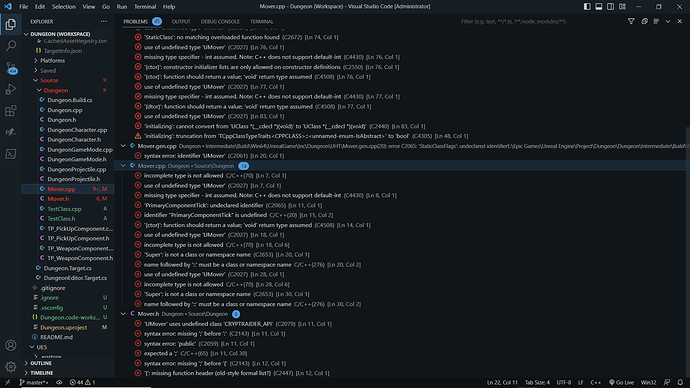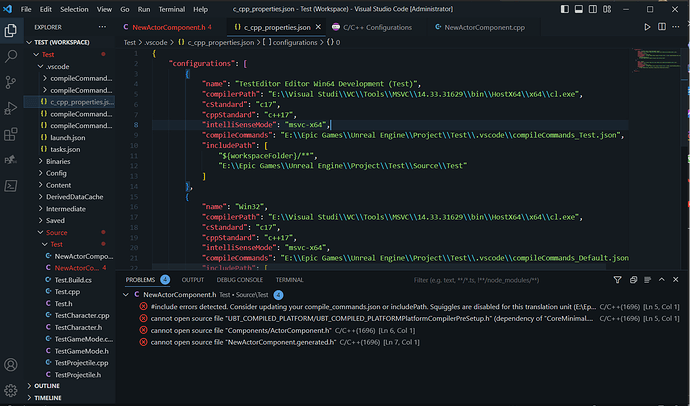Hello, I’m currently at the section 4 in the unreal course( crypt raider) and get the following errors:
-Whenever I try to create a new C++ actor component(or any c++ class) the .h and .cpp generated files seem to have path inclusion problems(“NewActorComponent.cpp” not found in “E:\Epic Games\Unreal Engine\Project\Test.vscode\compileCommands_Default.json”. ‘includePath’ from c_cpp_properties.json in folder ‘TEST’ will be used for this file instead.)
Tried fixes:
-modified the include path in my workspace C++ configuration as said in the quick fix but the errors cascade into other errors (cannot open source file “UBT_COMPILED_PLATFORM/UBT_COMPILED_PLATFORMPlatformCompilerPreSetup.h” (dependency of “CoreMinimal.h”))
-In my main Crypt Raider project I managed to solve the above errors but then I got a bunch of syntax errors
-Added the include path to my source folder in the c_cpp_properties.json file(since there was none)
-Tried deleting bin,intermediate,saved files and build from source
-Refreshed Visual Studio Code Project in UE
-Rebuild files with UE closed
Nothing worked, ready to throw in the towel
Very important:
I haven’t wrote anything in the files, they are just generated with these errors in any new project I make. I checked numerous topics about this issue and the fixes that were found didn’t apply in my case.