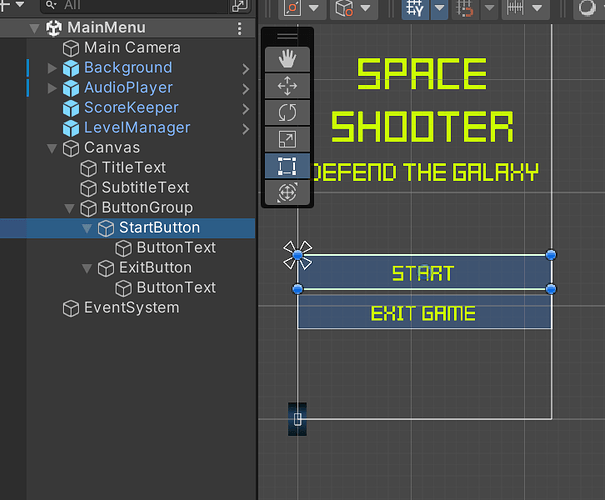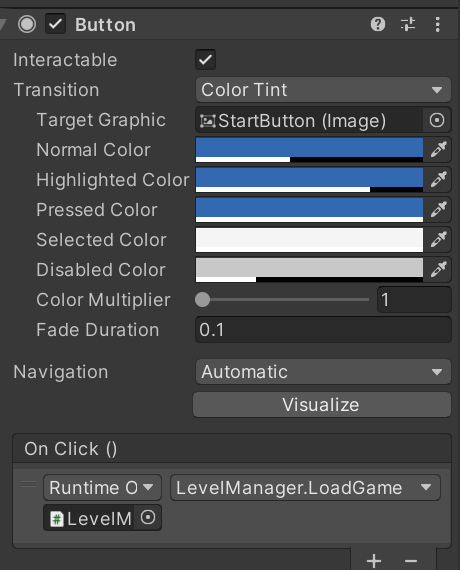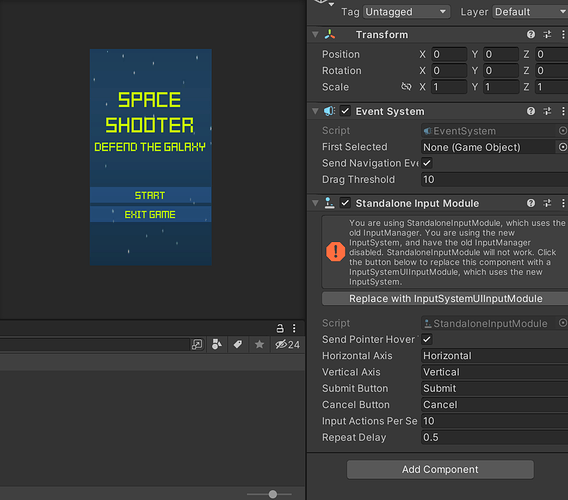Thank you. I’m wondering why your buttons did not log a message into your console. Did you add a Debug.Log to the LoadGame method?
Given the message did appear, the problem might be the “color”. The “colors” are not solid colors but tints. Since you use the same hue, it is difficult to tell whether the highlighting works.
For the “Highlighted Color” and the “Pressed Color” and set the alpha channel values to 1. Select another color so you would definitely be able to see a different.
Select the Canvas game object and make sure the “Receive Events” option is enabled in the Canvas component. Also check if there is a Graphic Raycaster component attached to the same game object.
Then test your game again.
Which version of Unity do you use?
For testing purposes, you could disable the current Canvas game object. Then create a new Canvas at the top level of the Hierarchy. Create a button and test if the button changes its colour when you are hovering over it. Sometimes, Unity components are buggy for no apparent reason. In that case, removing them and readding them might fix the issue.