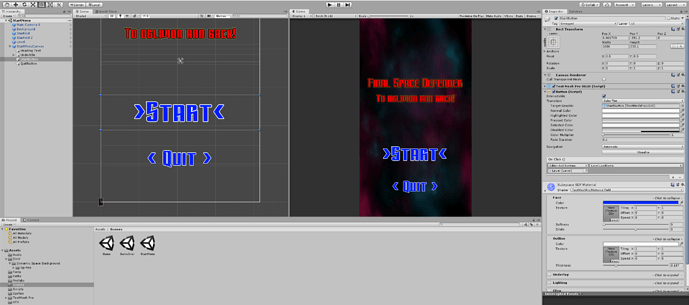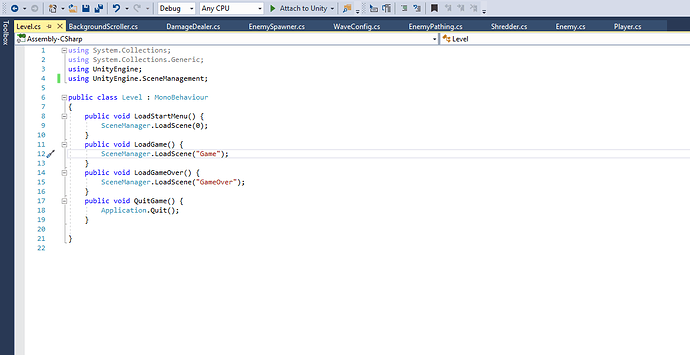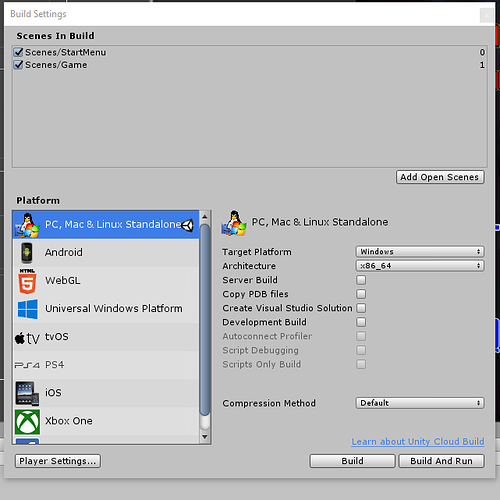Heya, ive made an error somewhere, but i cant figure it out myself…
ive checked that ive spelled the code correctly in level.cs and checked that its hooked up to the button, and i have tried re adding the level.cs to Level gameobject…
gif showing no function
I hope you can tell me where i went wrong… because i have spent 15 mins now, looking and tinkering over it, but can’t figure it out… if you cant help me i have to remove all from this lecture, and start over.
EDIT: video of problem: https://youtu.be/BR_Pmkra0jc