After a couple of months away from Blender I have finally got back into it and started on the fluffy bunny module.
Regarding materials I did a bit of research and tried out PBR Materials, which can be found here: http://www.3d-wolf.com/materials.html
I used them for the skin, different types of fur and whiskers.
Below is my progression so far.
Model
Model with skin
The hairy one
Fur material test
Amendments to fur
Final amendments, adjustments to brow areas and eye texturing, addition of longer white fur strands
Iris model in Blender (on the left) using fractals, subsurf modifier of 4 and point lamp directly above in the centre.
Iris with pupil (on the right) modified in Gimp and used in the final eyes.
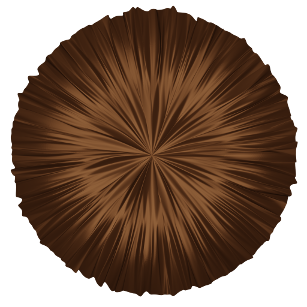
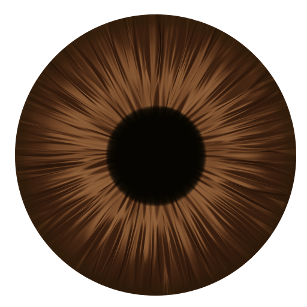
While working on the eye I started getting a “CUDA Error: Launch failed in cuCtxSynchronize()” from time to time, had to restart Blender and close other programs for it to start working again. And it only seemed to occur when rendering in the viewport.
Closeup of the eye below, Cycles 200 samples - Not so keen on the thick and tubular hair strands, that look broken in some places, but for the sake of not crashing my PC I decided to leave it for now. I’m guessing I would need to lower the thickness of the root and perhaps increase the number of particles to compensate. Or maybe someone knows of a more effective way of improving the look?
A few more renders, one from the side with 300 focal length and one from the rear with 200 focal length.
The bunny ended up looking pretty well-fed  I didn’t account for the fluffiness of the fur that much at the start - something to bear in mind for next time!
I didn’t account for the fluffiness of the fur that much at the start - something to bear in mind for next time!
Thoughts and comments welcome!
Update: Final render below.
Kept getting a “CUDA error: Launch failed” or “Launch exceeded timeout” with GPU rendering. Anybody else experiencing this? Tried to find a solution to it online, but after rolling back drivers, reducing tile size and PC crashes, ended up resorting to 100 samples and 3h CPU rendering, so here it is: 


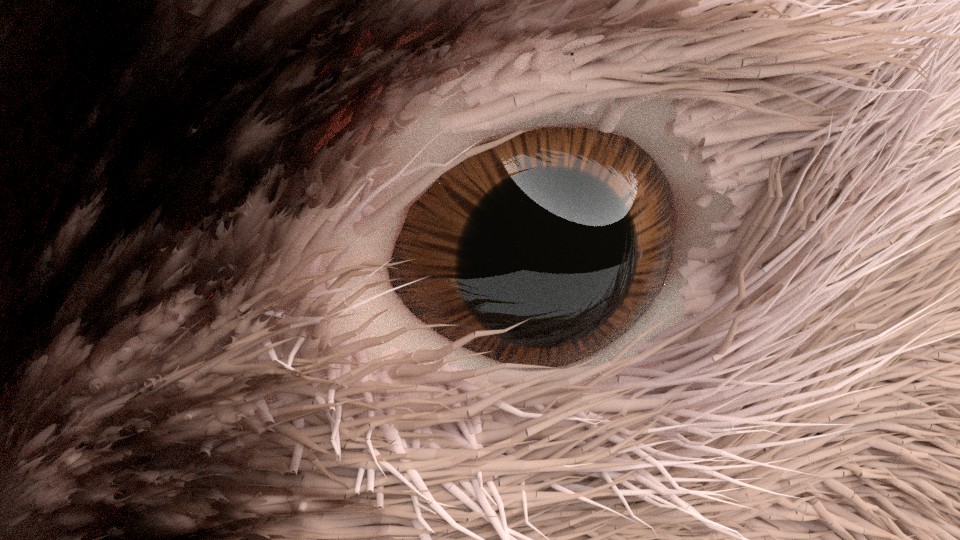





 Poor rabbit.
Poor rabbit.
