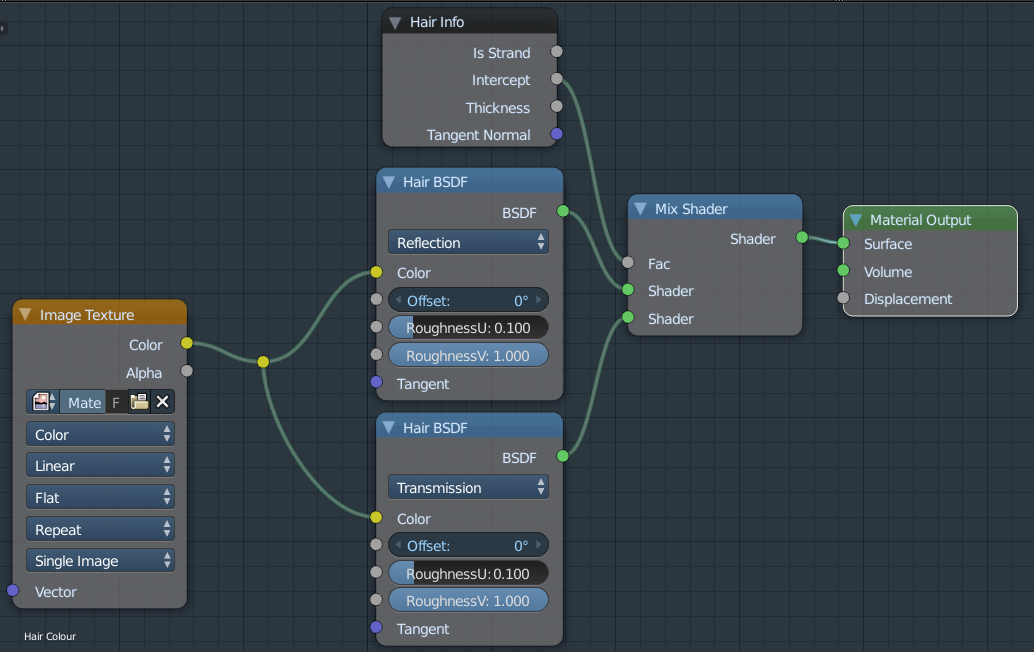I had to play around a bit because I kept running out of video memory. Here is my rough image. I also made the background image invisible for now even though it is still lighting the scene.
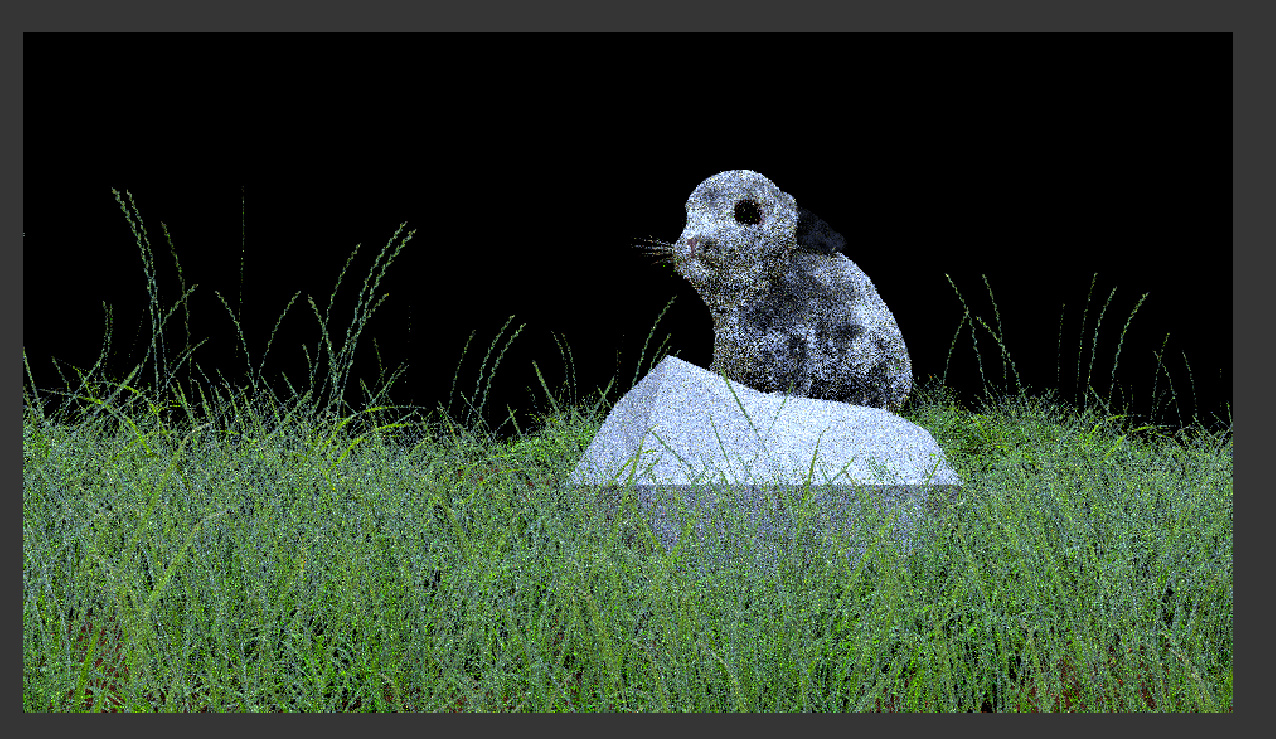
Here is a render with more samples. Once I increased the samples I started to have memory issues again,and had to make more adjustments.