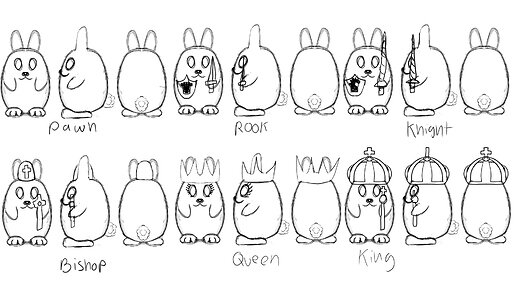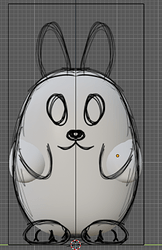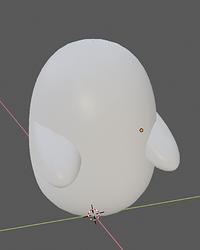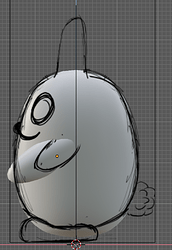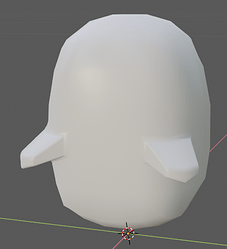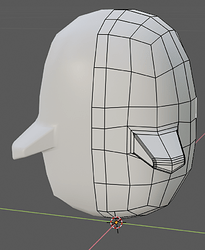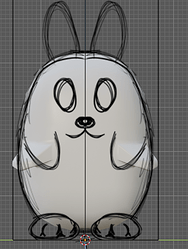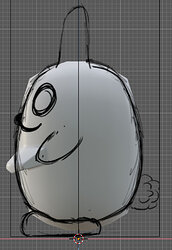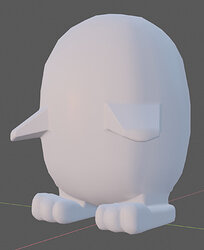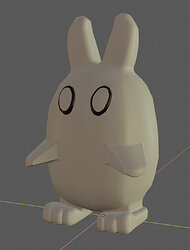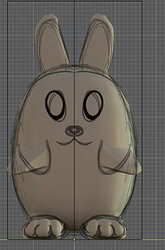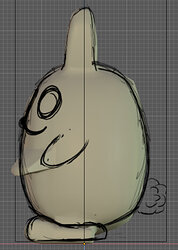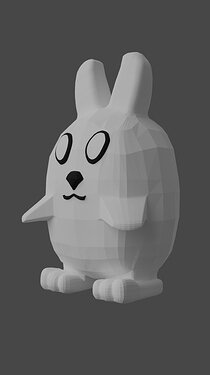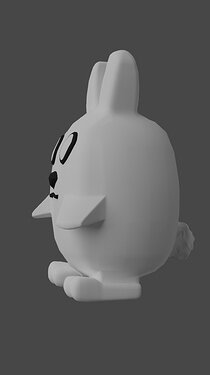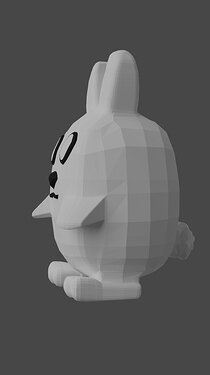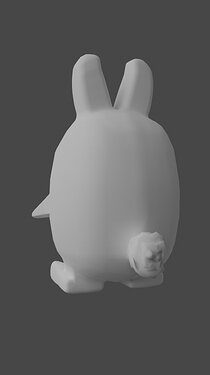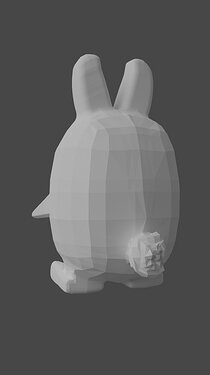UPDATE:
Finished chess set.
If you want to see full progress keep scrolling.
There are more picture throughout the post.
Here is my favorite final render
ORIGINAL POST:
Not sure how difficult it will be but I really want to make my own unique bunny chess pieces.
And I’m also excited to eventually 3D print them.
Here is the sketches I made to work from for my pieces.
The rook and knight are too similar, maybe should remove the shield and just keep the lance on the knight.
I’ll update this thread with progress.
Not sure how closely I can follow the course with such a drastic change.
I’ll have to make the base bunnies first:
- Base
- No ears
- with lashes for queen
Then the accessories:
- shield
- sword
- lance
- bishop hat
- bishop wand
- queen crown
- king crown
- king scepter
Then place accessories and merge meshes for final mesh.