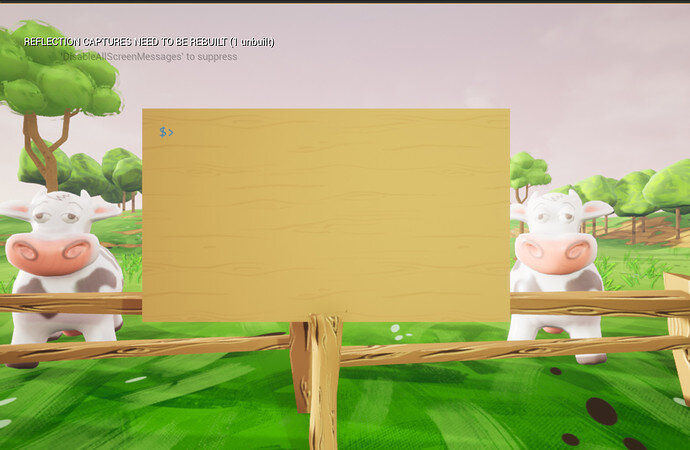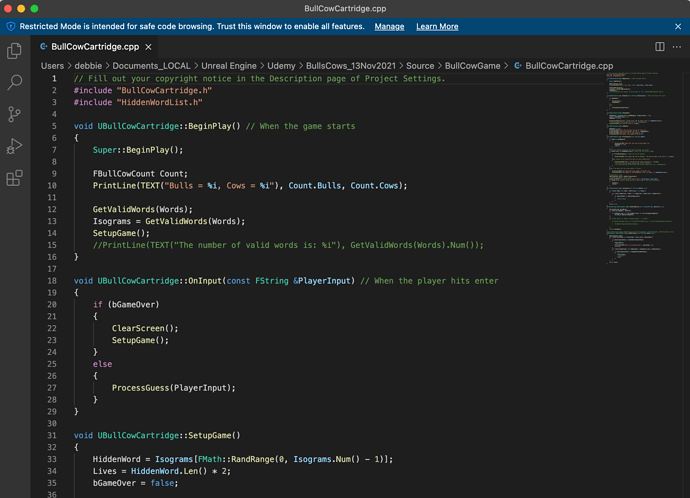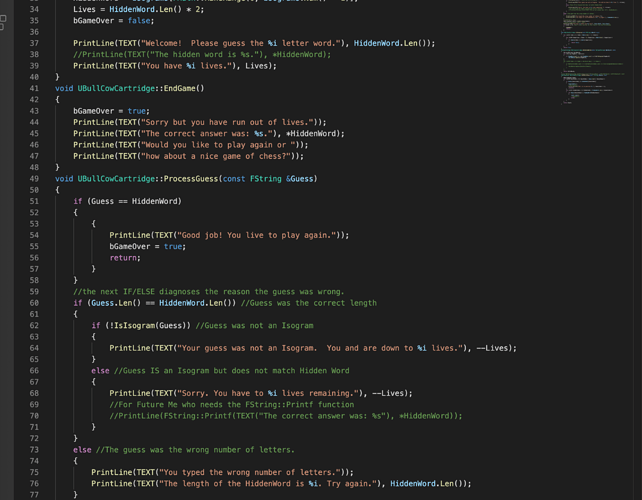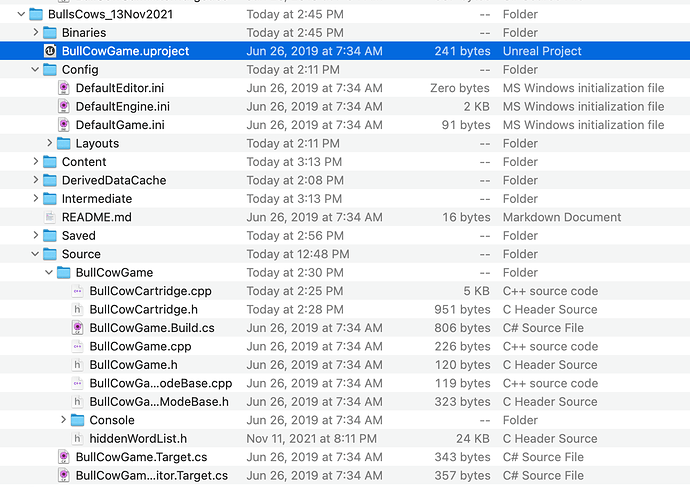My UE 4 installation on my Mac got fouled up when starting the Building Escape project. (I don’t know what messed up my system but I suspect it had something to do with iCloud.) I ended up deleting and reinstalling UE4 and Epic Games, placing them in a different place definitely on my local drive. Then I extracted a fresh version of the BullCowGame-starter-kit.
I copied-and-pasted my completed .cpp and .h text into the default .cpp and .h and copied the hiddenWordList.h into the new directory. But, when I launch the BullCowGame.uproject in my new directly, it starts off asking me to choose a UE4 Editor (the only option is the UE_4.27 that I installed), which is new (it didn’t used to do that) and then, the BullCow game does load and compile, but all it displays on the board is “$>” so it is ignoring my code.
I don’t know if this is relevant but while loading the initial BullsCows game I got the message “Failed to load /Game/Levels/Level1_BuiltData.Level1_BuiltData Referenced by PersistentLevel.” which means nothing to me.
So…I don’t understand why the game isn’t seeing my updated code. I deleted the Binaries directory but that didn’t help. I’m attaching a screen shot of my file structure and my .cpp code so you can confirm that the source code has been updated.
I’m also attaching the display after I press [Play].
Have I missed a step?