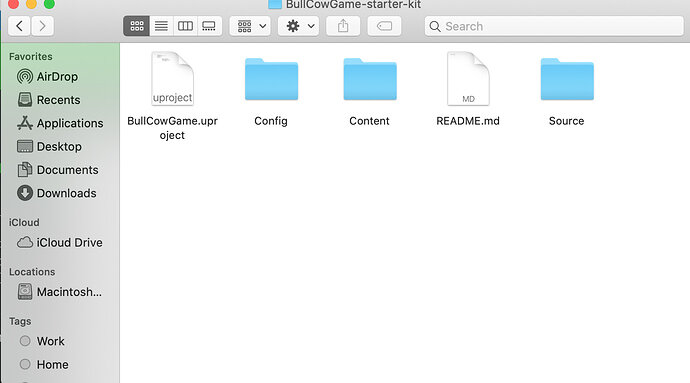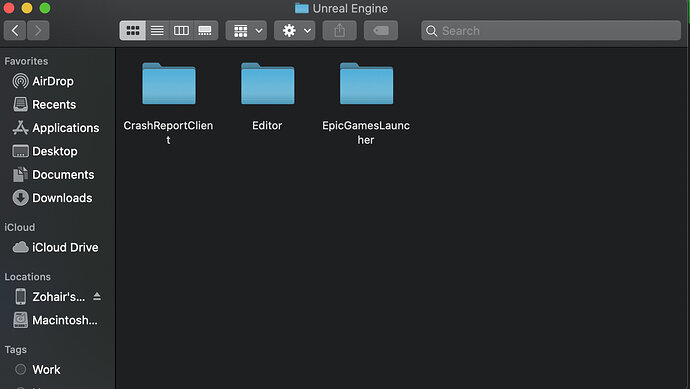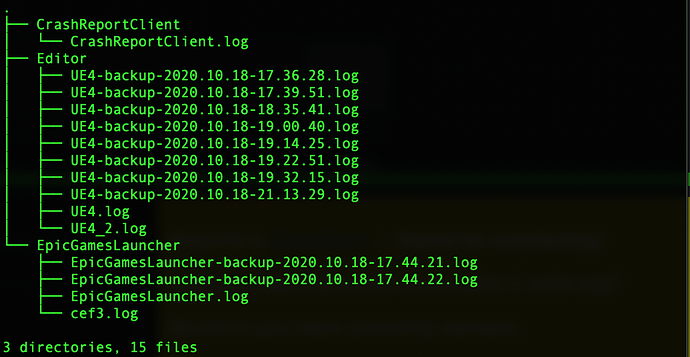Hi There! First you have to open UE4 and then go to browse and search .up project and click on it, then you will see the file starts opening and next time if you want to open it again, open UE4 and go to projects and you could find Bull Cow Game, next time you can open from there, Well, I have expirienced the same buddy and hang on, well, many people are expiriencing the coding issues, you have to mind opening from Developer Command Prompt for VS code other wise you will get crosslinking issues and link the terminal properly else your game could’nt be saved and you have to repeat it again, please mind it. Please mark this as the solution, Thank you!