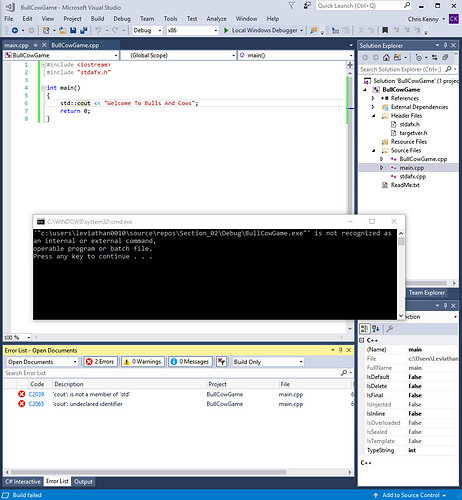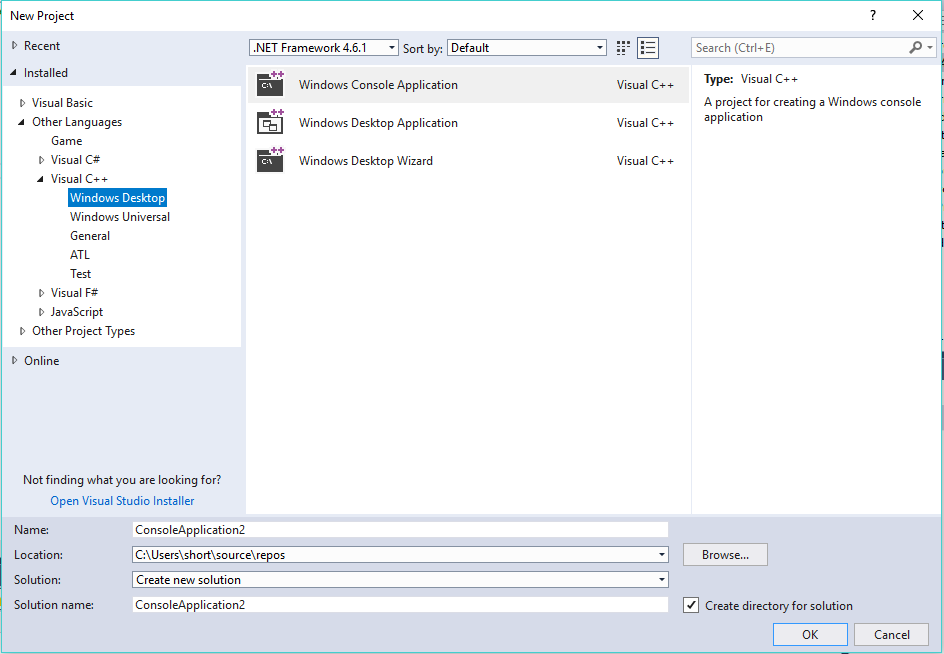I do not know what to do?
I have serched these discussions from top to bottom and have seen people figure out how to fix my issue, yet when i try their fixes, it does not seem to work for me.
My first issue is i am unable to create a project in a Win32 console application, the option is just not there for me. only Windows Console app, Windows desktop app and Windows Desktop wizard.
Secondly, I followed the instructions perfectly, even went back 3-4 times through the last 4 episodes to make sure i did everything right, and when i start the debug, i get this error saying it does not recognize BullCowGame.exe. I have looked around and tried everything i can think of and still no effect.
Please! Please help me! i am pulling out my hair right now because i can’t find a solution! I have uploaded a picture to possibly help what i am talking about. If you need more information then just let me know… I feel at this point i am close to abandoning this course because i just can’t figure out why this is doing this