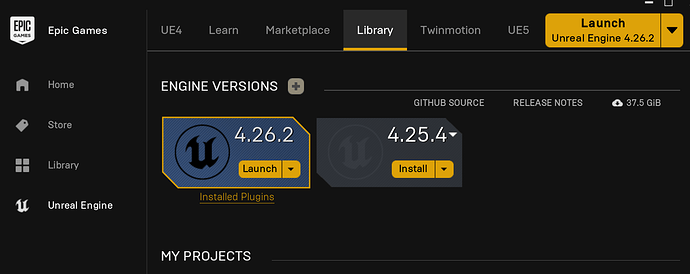Hi there! Today I ran into the problem of not being able to continue the course with the following error:
" Could not be compiled. Try rebuilding from source manually"
I searched Google and GameDev.tv and tried multiple possible solutions but to no avail. So I started trying to launch the program via the Unreal Engine.
Luckily I saw when trying to make a test project via C++ code in Unreal it gave an error saying something in the likes of: “Visual Studio 2015 is not installed …”
That line gave me an idea that I was on the older version of the Unreal Engine. So I went into Epic Games and updates the Unreal Version and that fixed this entire issue for me. Let’s see how I did that and it might even help you!
So the first step is checking your version.
The problem for me was that I was running in Unreal Engine version 4.13. You can see this in the Epic Games tab > Library > Engine Versions.
The correct version that worked for me is version 4.26.2
See screenshot:
The way you install a newer version if you are on 4.13 like me is pressing on the “+” button after Engine Versions (see screenshot)

And then deleting your old version of Unreal and simply installing the new one!
Uninstalling can easily be done with the arrow pointed downwards next to the launch button under Engine Versions.
I hope I might help someone with this, if it still isn’t entirely clear leave a comment and I’ll try my best to help you! 
Goodluck!