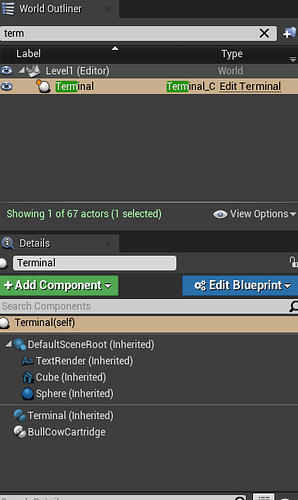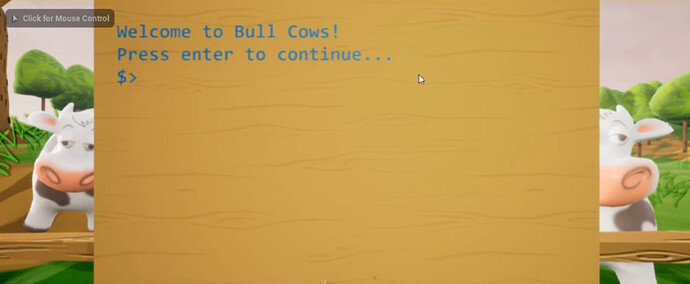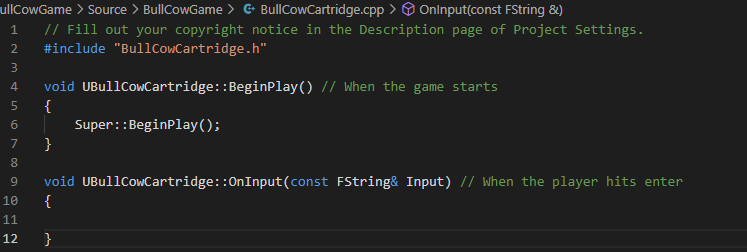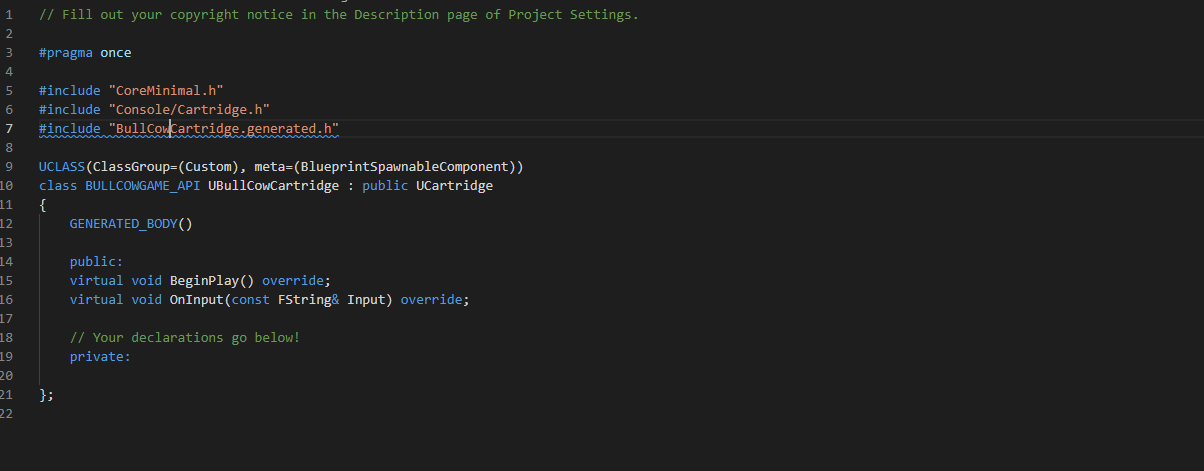Hello there, I am currently working on the BullCow Game and have got to adding components to the terminal, I have done this, however, the text is not displaying, I have tried compiling the code, restarting UE, And tried to re-add the component several times to no avail. If anyone has any idea why I would love to hear it.
- The component I’ve attached.- The terminal when I play the game even with the component attached.
- What is should be doing.(Taken from the course)
- The code for the .cpp file.
- Edit I’ve just seen a blue squiggle that says the file path couldn’t be found and the error just went away on its own. This is the code from the .h File