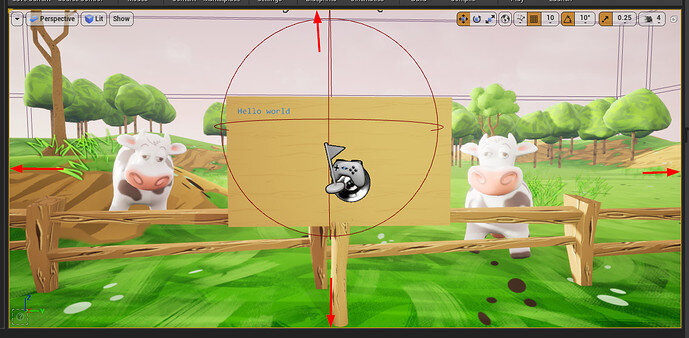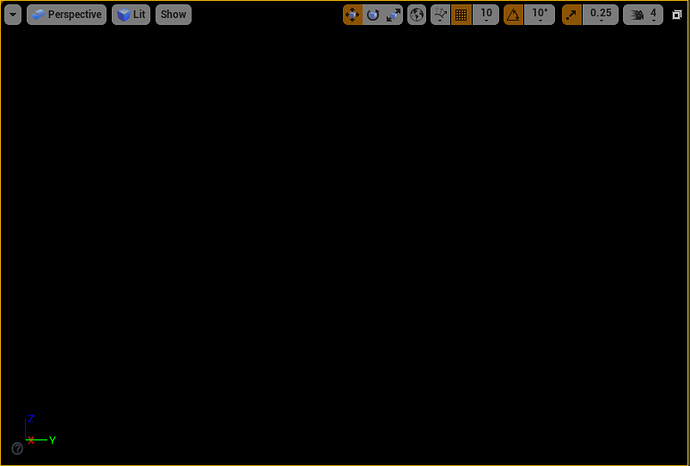When I load bullcowgame.uproject, I get black and yellow flickering in the central “window” of the editor. I let shaders compile, I clicked "Build " and “Compile” and it still happens. I’m using Linux and release (4.26) version of the editor. Any advice?
Yes, only that one. And instead of the above picture I only see black and yellow flickering. Loading still happens correctly.
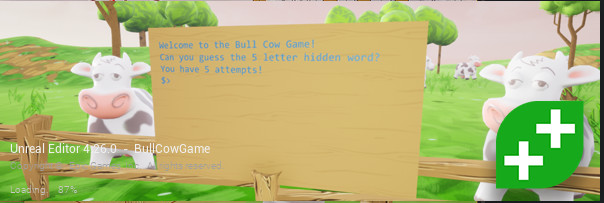
But when it completes instead of the above screen, all I see is alternating black and yellow. Note that the numbers, the Z X Y axes are still visible normally.
Other than being annoying, is there anything stopping you from progressing?
Well, yes, because I can’t get past lesson 37 in the Unreal Course. For example in the tutorial there is some clicking around in the viewport and observation of things in the details tab. And I dont see what i’m clicking on. Fence? Group of trees? Landscape? etc. In lesson 38, when I open the second viewport, I can’t move around due to all i see is quickly alternating black, yellow and some colors filling the entire viewport (instead of the road, landscape etc) like in above screenshot.
Oh I thought you just meant just during compiling it flickers and then it’s fine after that. So you have to restart the editor?
I open through clicking .uproject. Flickers right from the beginning. Closed it, opened it again, still flickers all the time. I dont even have any idea what causes it.
No matter how many times i restart, in the viewport there is only black-yellow-other colors constantly alternating.
What branch/tag are you using for UE4? I would suggest using the release branch if you’re not already using that. Changing version would mean you would need to recompile both Unreal and the BullCowGame project.
I downloaded the latest branch. So its 4.26+
This one:
I think you might need to contact Epic support on this one as the only suggestions I have is making sure everything is up to date on your system and recompiling Unreal.
Compiling took me almost whole day. So I’d rather put that as last resort. I try contacting Epic Support.
This topic was automatically closed 24 hours after the last reply. New replies are no longer allowed.