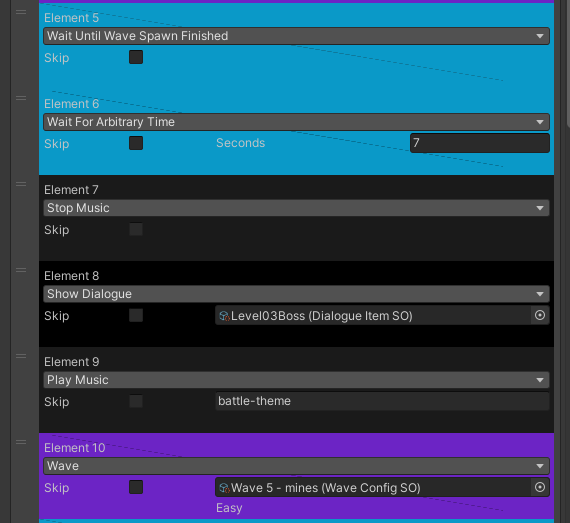Sooo, I went a little overboard on adding a truckload of features to my spaceshooter game, which took root from the Laser Defender tutorial in the Unity 2D course. It was a lot of fun, but admittedly the feature creep got to the point of absurdity and I had to start aggressively cutting scope in order to finish the game. However I’m thrilled with what I was able to pull off from humble beginnings!
I called the game Lord Hyperion Star Hammer and it’s playable in the browser on Itch (gamepad highly recommended) → https://donjuanjavier.itch.io/lord-hyperion-star-hammer
I would LOVE brutally honest and candid feedback if you are interested in trying out the game!
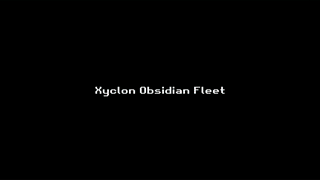
Opening Sequence for Final Level
I learned a freaking TON making this game. I paired the knowledge gained from the Unity 2D course with some Brackey’s YouTube videos and other tutorials to add a bunch of additional features such as:
- Upgradeable weapon system
- Halo-like health / shield system
- Lots of different enemy types with unique behaviours
- Various sandbox elements that interact together to make chaotic fun - such as mines, asteroids, nukes, missiles, destructive environments, massive beam lasers, etc.
- Using dynamic physics for everything (this was a nightmare to get working correctly)
- BattlePlayer system that cycles through a sequence of events and waits for different types of triggers
- Utilizing the Unity Animation system as a State Machine for boss fights
- Leveraging ScriptableObjects to hold global game state
- Actions, Events, && UnityEvents to make the code SUPER de-coupled
- Dynamic UI elements such as nav markers, moving healthbars, enemy death score text, etc.
- A coordinate-based spawn system
- And a whole lot of other stuff I’m forgetting
Inspector View for a BattleSequence that gets played by the BattlePlayer - the Unity Inspector is fully customizable!
Additionally, I originally planned to make the AI much smarter and started learning about Finite State Machines and Behaviour Trees (eventually I had to de-scope and stick to simpler enemy AI, but will likely pick up on this topic in the future!)
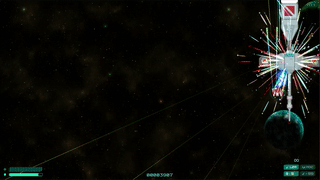
“The Gauntlet” - a very tough section to get through unscathed
Playing around with particle FX, screen shake, sound FX, gamepad rumble, and other Juice was a lot of fun to implement. Crafting a fun experience is a heck of a lot of work but is SO worth it!
If you want to read more about my experiences with this game, feel free to check out my DevLogs. 
I’d love to meet other devs, artists, designers, etc. so please feel free to hit me up! I would also love to hear about what you’re working on, your war stories, etc.
Cheers!