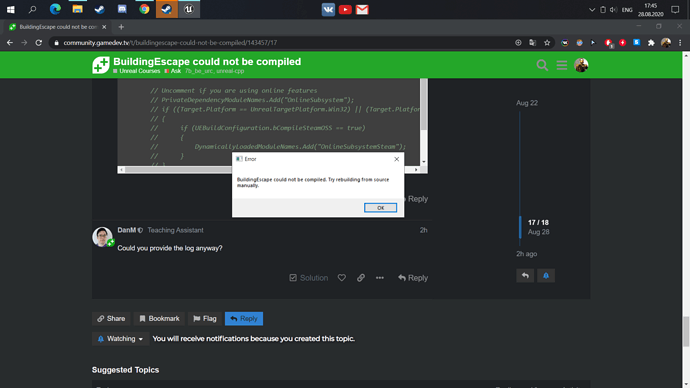So, I have the same problem as the guys below but I didn’t find the answer. When I try to execute .uproject file “BuildingEscape could not be compiled” error message appears. Also when I try to generate VS project files the following error appears:
Running C:/Program Files/Epic Games/UE_4.25/Engine/Binaries/DotNET/UnrealBuildTool.exe -projectfiles -project=“C:/Users/ASUS/Documents/BuildingEscapeClone/BuildingEscape/BuildingEscape.uproject” -game -rocket -progress -log=“C:\Users\ASUS\Documents\BuildingEscapeClone\BuildingEscape/Saved/Logs/UnrealVersionSelector-2020.08.22-20.48.10.log”
Discovering modules, targets and source code for project…
While compiling C:\Users\ASUS\Documents\BuildingEscapeClone\BuildingEscape\Intermediate\Build\BuildRules\BuildingEscapeModuleRules.dll:
c:\Users\ASUS\Documents\BuildingEscapeClone\BuildingEscape\Source\BuildingEscape\BuildingEscape.Build.cs(7,45) : error CS1502: ??? ???室?騩 ??ॣ?㦥??? ??⮤ ??? “UnrealBuildTool.ModuleRules.ModuleRules(UnrealBuildTool.ReadOnlyTargetRules)” ??? ???쪮 ???⨬?? ???㬥?⮢
c:\Users\ASUS\Documents\BuildingEscapeClone\BuildingEscape\Source\BuildingEscape\BuildingEscape.Build.cs(7,50) : error CS1503: ???㬥?? “1”: ?८?ࠧ??? ⨯? ?? “UnrealBuildTool.TargetInfo” ? “UnrealBuildTool.ReadOnlyTargetRules” ???
c:\Users\ASUS\Documents\BuildingEscapeClone\BuildingEscape\Source\BuildingEscapeEditor.Target.cs(11,41) : error CS1002: ??? ;
ERROR: Unable to compile source files.
What could it be? (VS19, UE4.25.3)