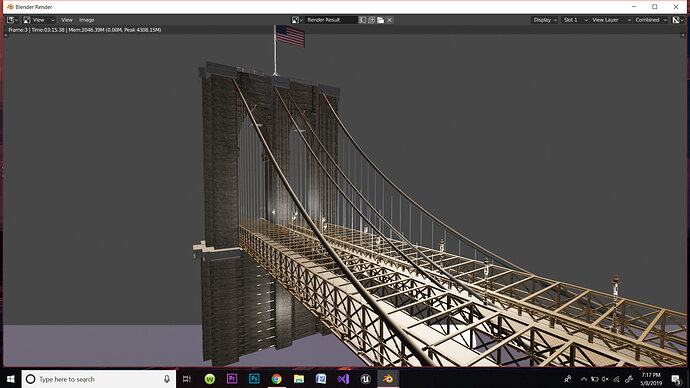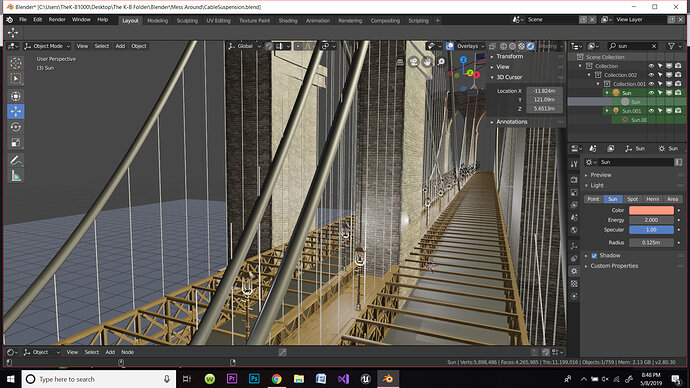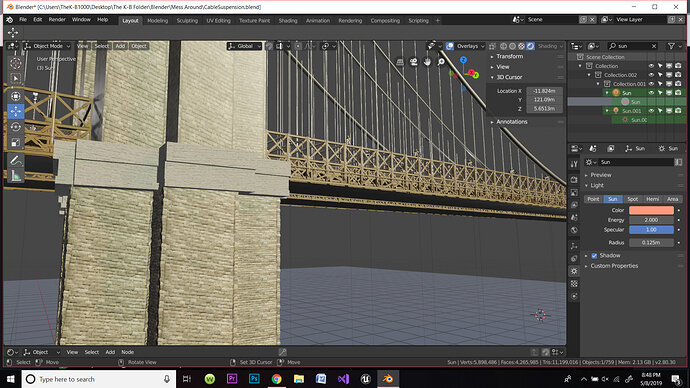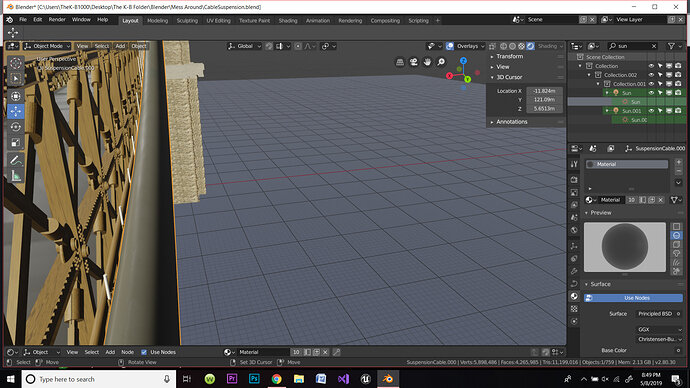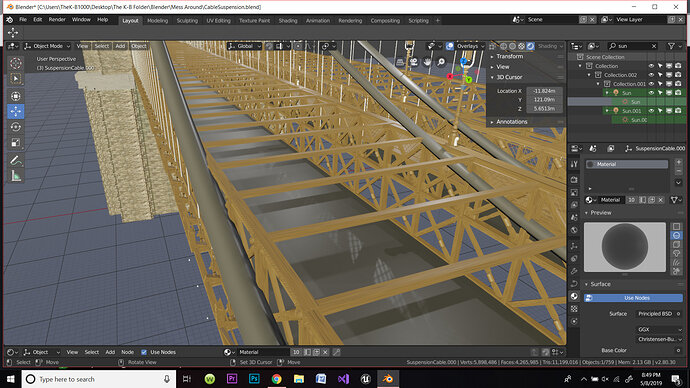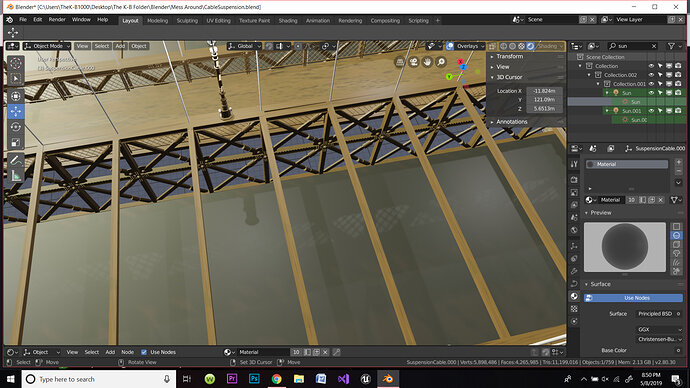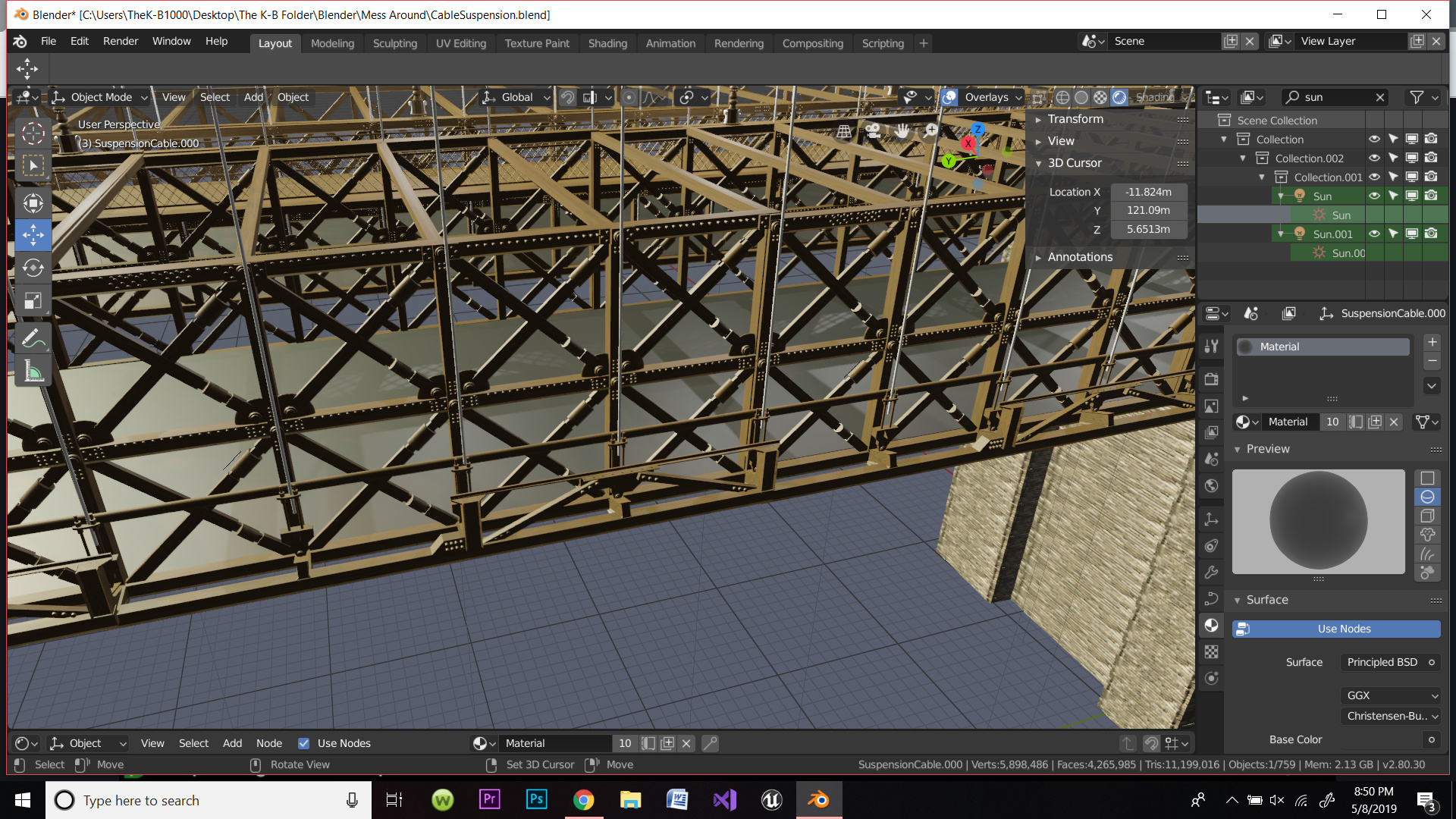Update Time!
Today is my favorite update. For the first time the bridge is assembled and the chains are all “attached.” This part was tedious and took me a long time. I had to make sure every link was the perfect length before duplicating it all. I had to rearrange the long chain which I made with the path tool. I influenced the axis points to get it to arch like the real bridge. I never made this bridge to scale but I am still happy with the way it looks. I put so much sweat and mouse click to gets this bridge to look just like the real thing.
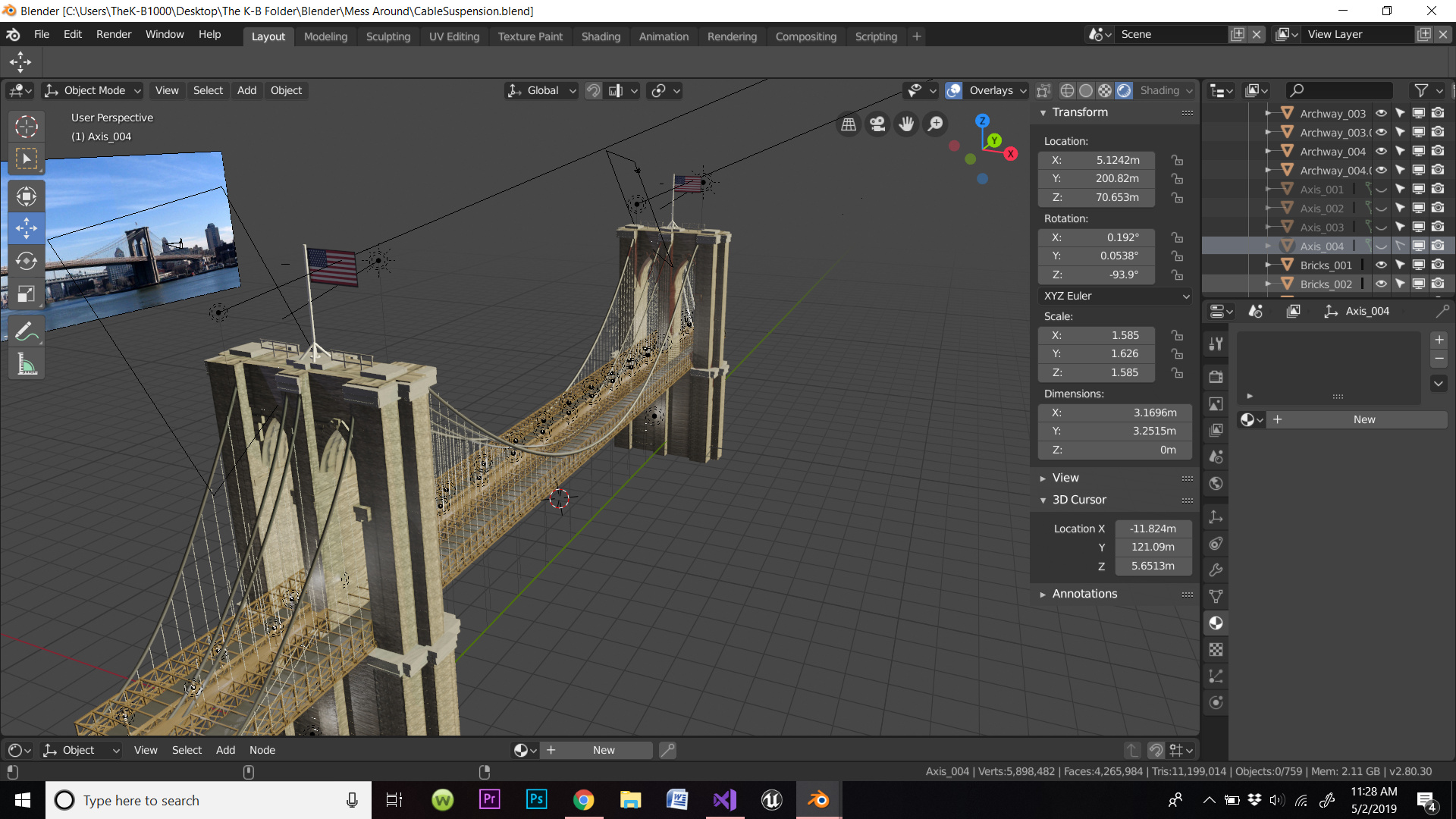
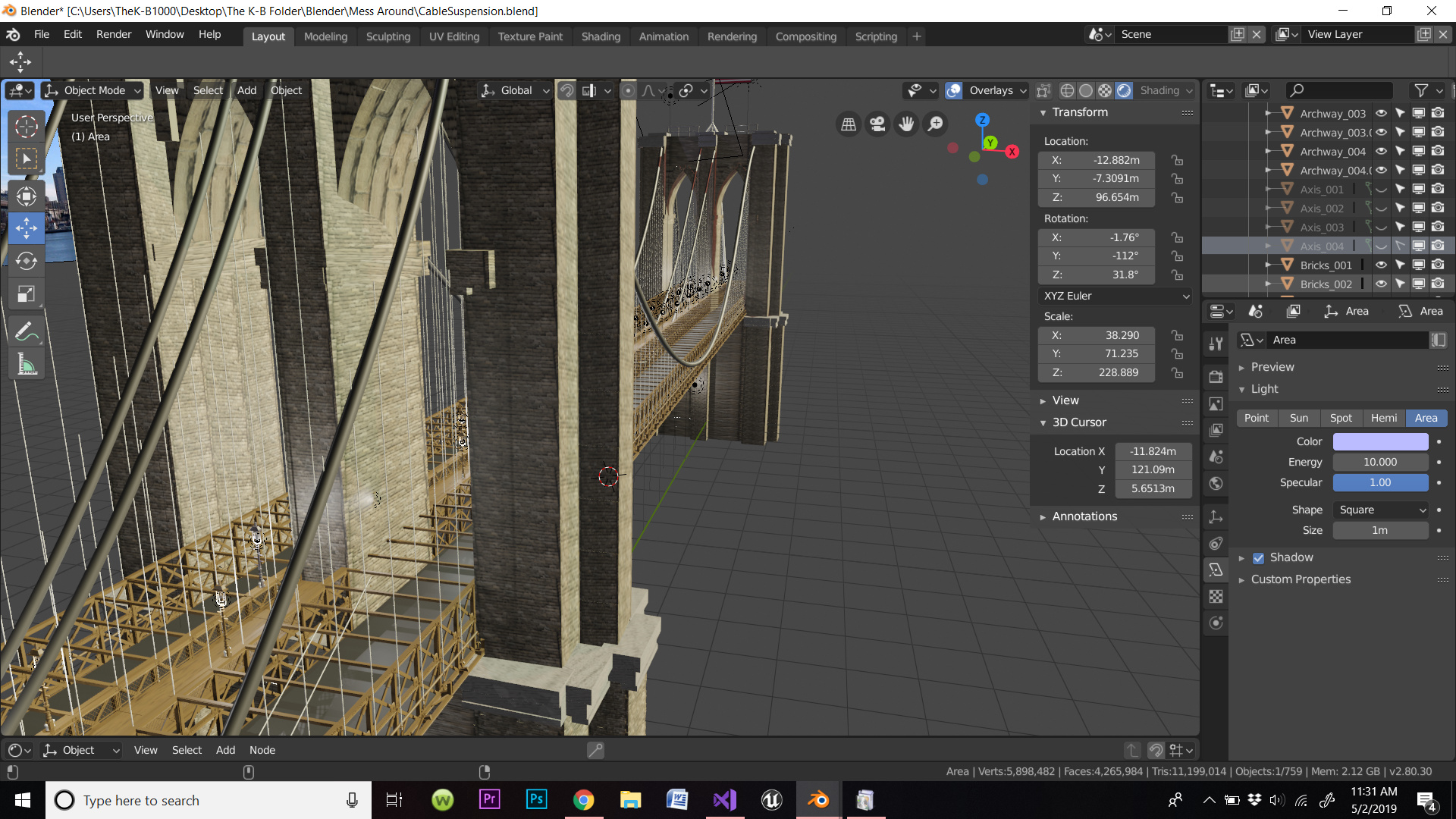
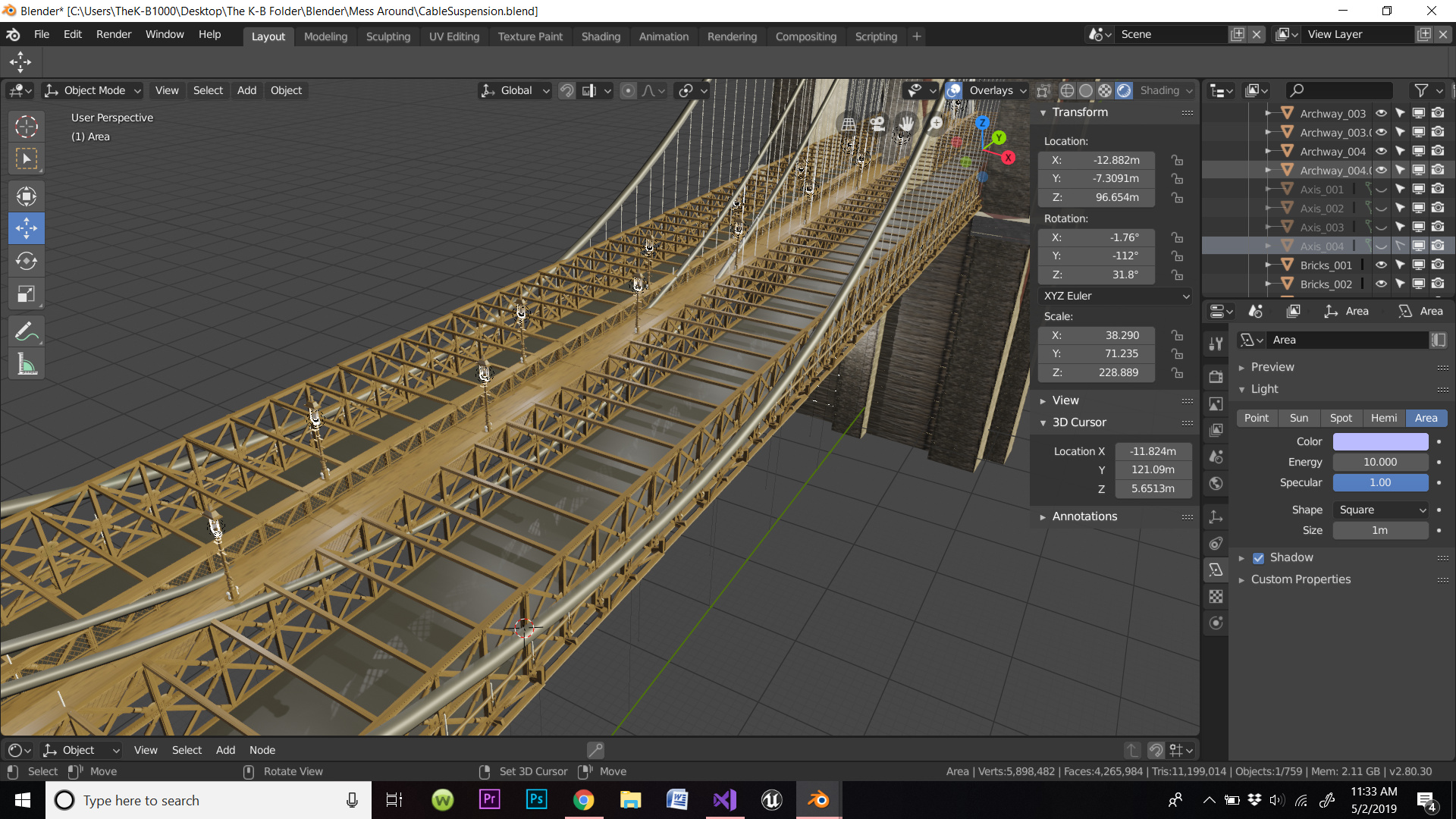
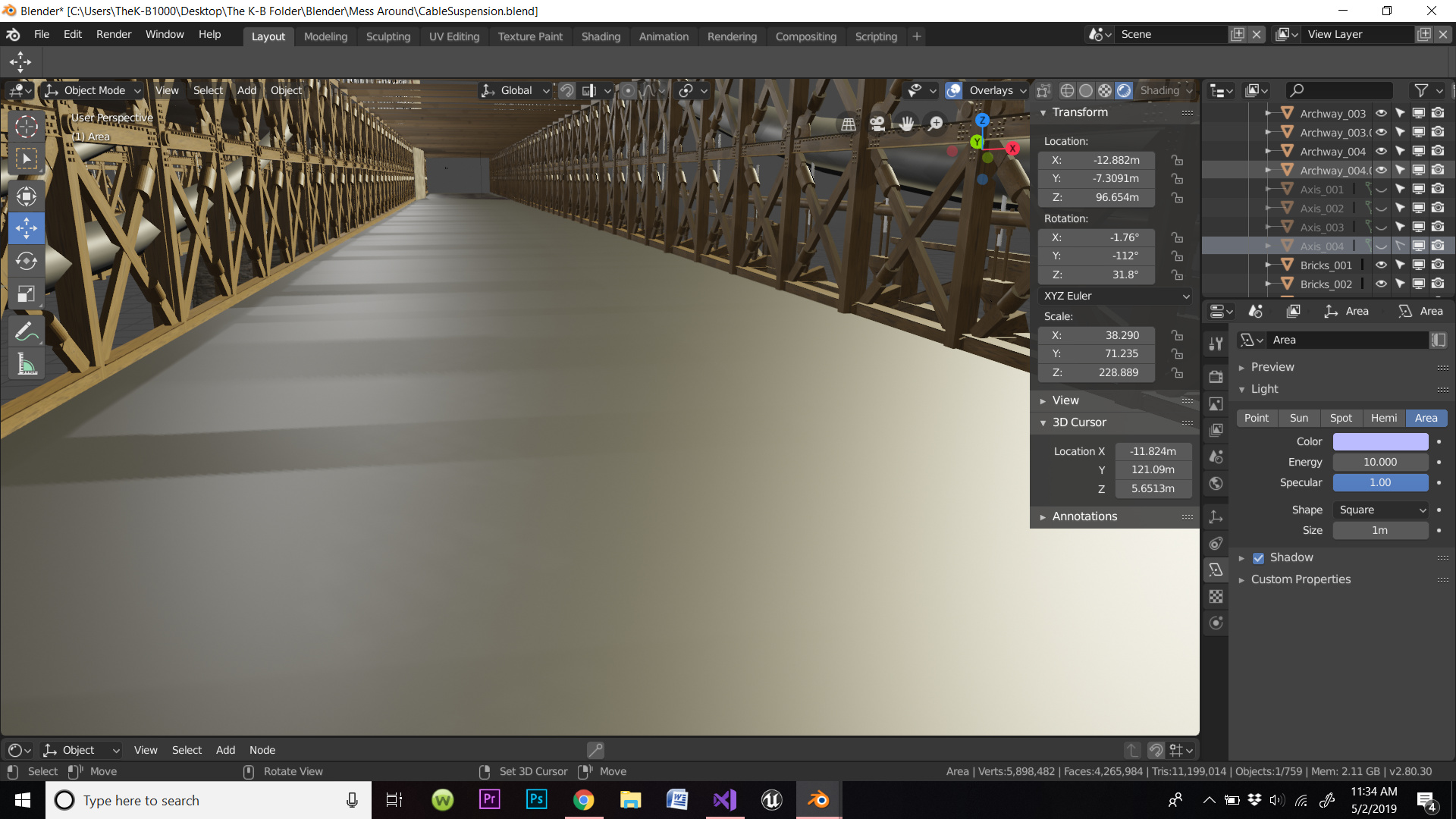
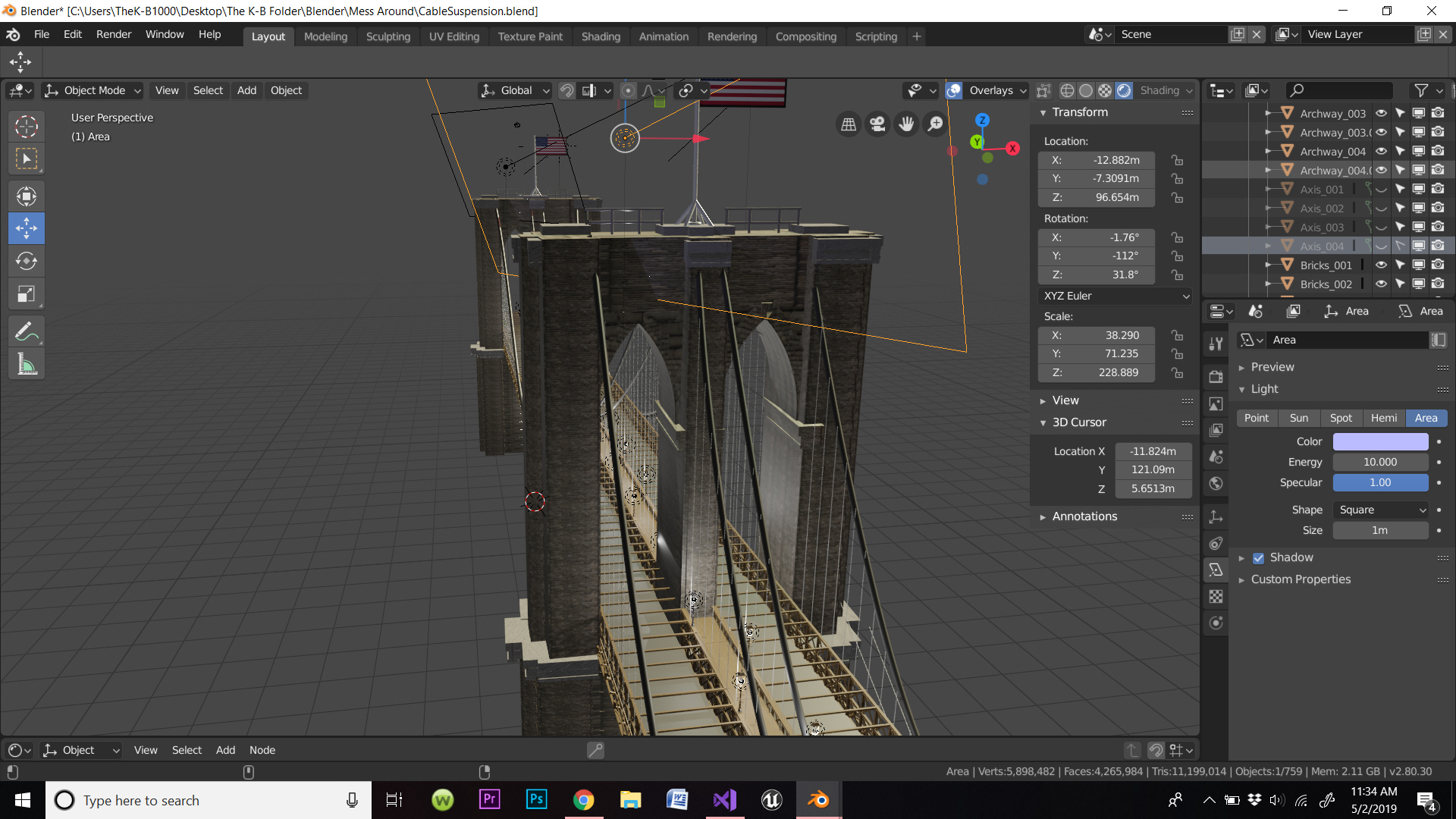
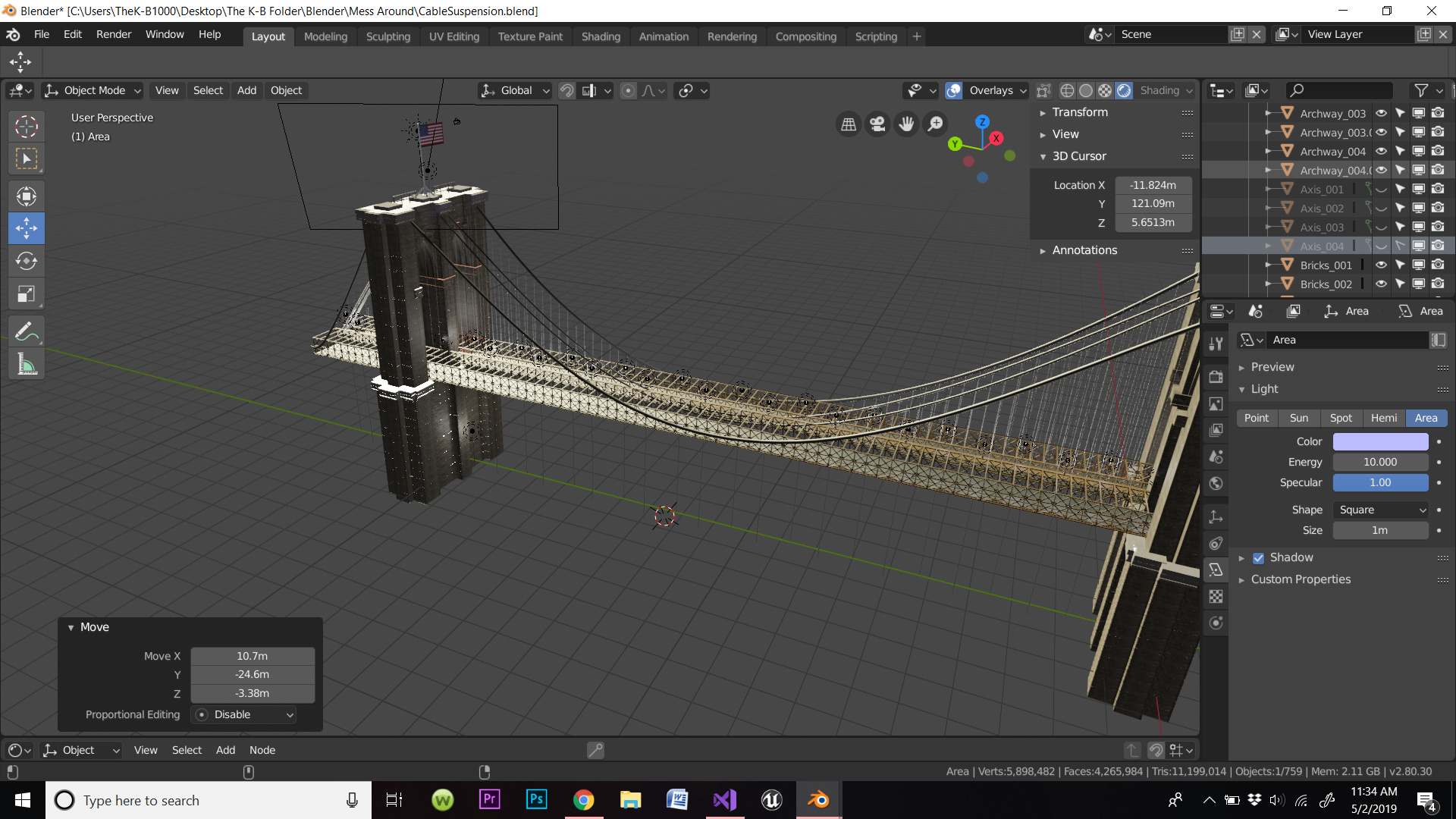
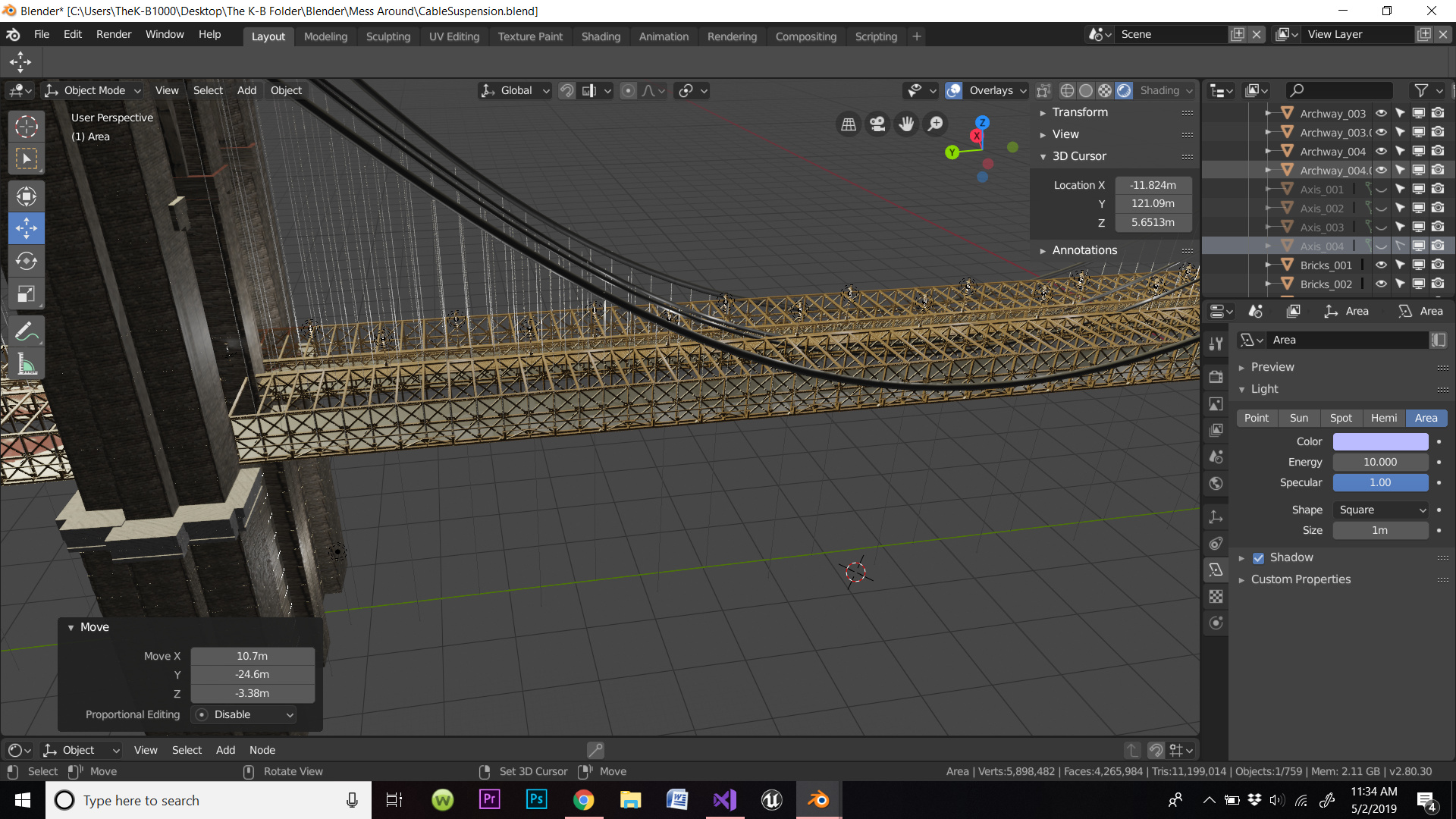
I added a rusted like texture to the bridge. It really makes the bridge come alive.
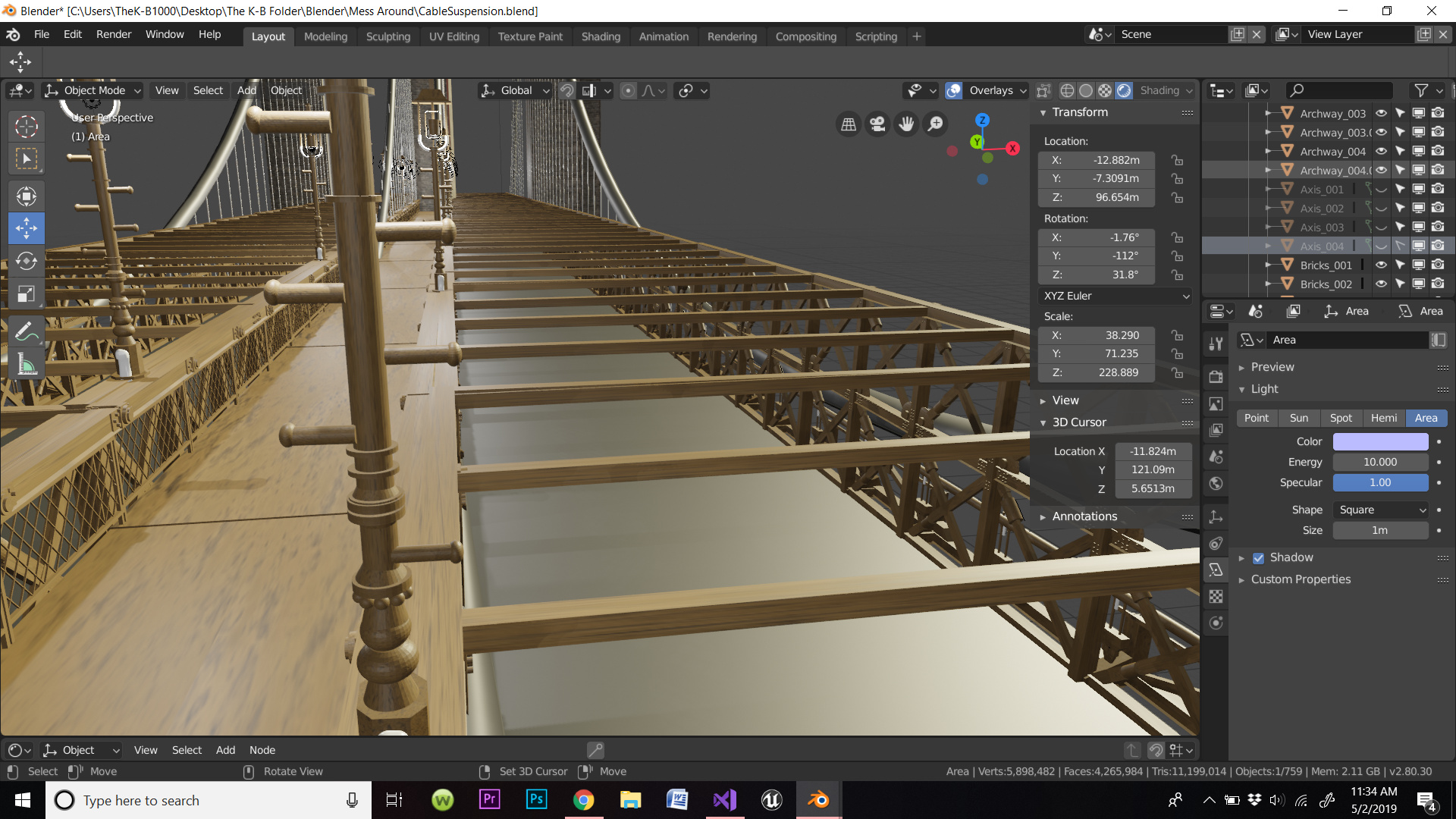
I am having a hard time assembling everything the way I wanted. It has now become a tedious job. I’m sure by doing the blender course I will learn practices that will have helped me prevent this situation. I could have duplicated linked or set up a material before copying. Now I know for future projects to be more mindful. This bridge has been one crazy journey and I have learned so much.
That is all I have today. This project is almost complete. So far the frame rate is really bad. I don’t know if adding water will even look good. But I’m going to give it a shot. From there I will start section 2 of the Blender Environmental Course.