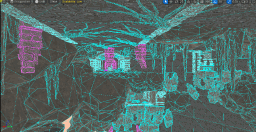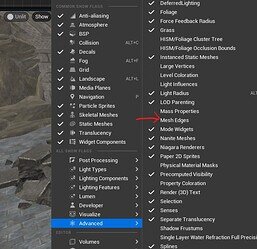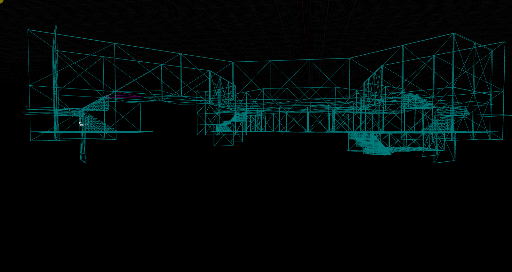
I started to build out the level on a 45º so I could get some of those angles and it seems okay so far but I might twist the whole thing so that it lines up with the right/left and front/back views better. I’m a little worried about how these ceiling pieces are going to line up but that’s a tomorrow problem. It seems odd that the sizes of something as basic as floors or wall pieces would change depending on the floor. Also I seem to read different advice in different places on the subjects of building modular levels.
- Always avoid scaling pieces
- Scaling by a small percentage is fine
- We’re going to scale this statue up 10x on the XYZ
- It’s very important to build on the largest grid possible
- If your piece fits better drop the grid down some
- Grid? Just turn it off and we’ll nudge this mesh right in there
What’s with this? Maybe someone can offer some principals to follow or reasoning for this? Should I worry about twisting the whole level because it would misalign “The Grid”?
Additionally, I’m going to need some nice cavern pieces but I’m not seeing any free ones on the marketplace or quixel bridge. Does anyone have any suggestions of kits or sources they’ve used?