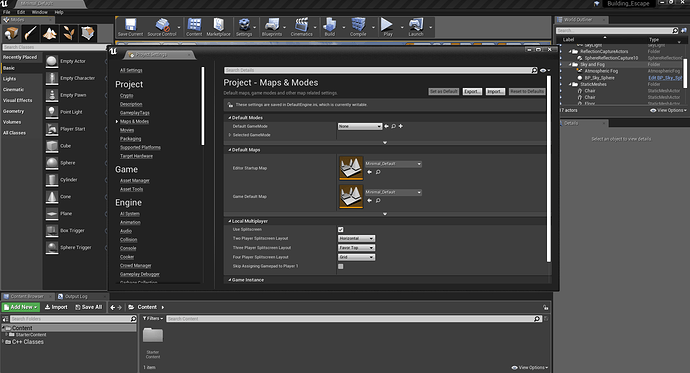In the attached screenshot, you’ll see at the bottom I don’t have the “Building Escape” level in my Content Browser, just a folder called Starter Kit, and Building Escape isn’t within that folder either.
Also, when I go to select Building Escape as my default map in Editor Startup Map and Game Default Map, it’s not an option.
I’ve done exactly what Michael has done so far in the lessons, except I chose to create this project WITH starter content rather than without. Any help is appreciated, thanks in advance.