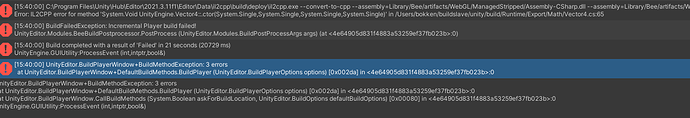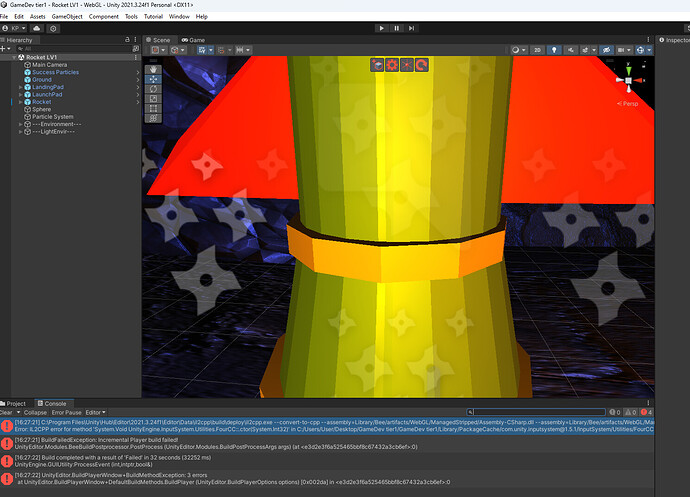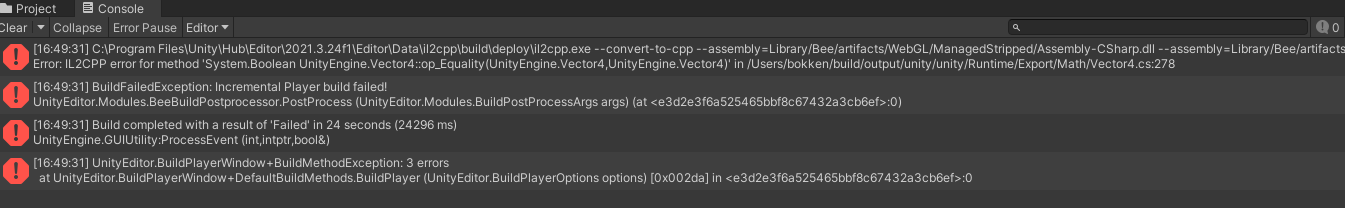Hi,
Welcome to our community! 
In which course and lecture are you?
rocketSandbox , nearly finish it.
nice to meet this community , i am new learner for this.
In which folder do you try to save your build? It must not be saved in your project folder and not on the Desktop. Instead, it should be saved in a normal folder on your internal harddrive.
Also, there are lots of warning messages in your console. They state that something was missing. Read the messages and try to fix the issues first. Maybe they prevent Unity from building your game.
thanks, Let me try fix follow ur step. 
but now i try to fix all warning message cleans up.
The Desktop folder is a special folder managed by Windows. It is not recommended to actively work in the Desktop folder because Windows might delete files.
From your last screenshot:
![]()
ok lem me try once
Where did you save your project? Where did you save your build?
Do you use an antivirus program or a firewall that might be blocking Unity?
This topic was automatically closed 20 days after the last reply. New replies are no longer allowed.