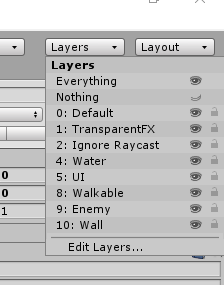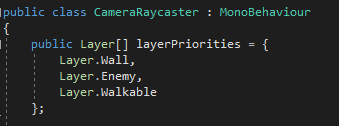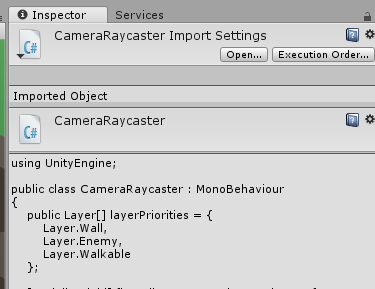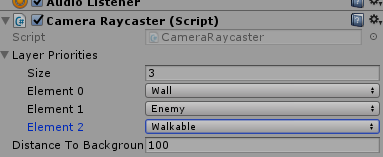As I was expanding my sanbox I introduced another layer: Wall. Obviously I want this layer on wall. You wouldn’t have guessed this. So now my problem is that somehow nothing happens at all with this layer. I added the code everywhere needed: in Utility in the Layer Enum, in the switch statements in PlayerMovement.cs and CursorAffordance.cs, in the Layer[] in CameraRaycaster.cs. When I set the layer of a wall element to Wall still nothing happens and gets treated as a walkable, if I set the same object to enemy than it works like an enemy.
I have no clue why. Please help.