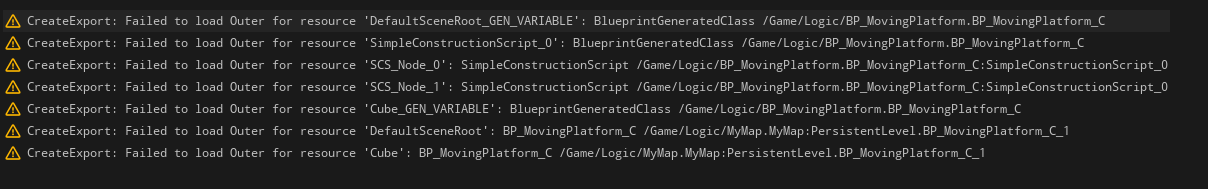Hi,
First of all I’d like to point out that I’m following the course by taking notes and then trying things out by myself (i.e. not coding along, but trying to get to the same result and then checking the difference).So, having said that, let’s go.
I don’t know if this has been asked before, but I didn’t find any hint that it has. I’m facing a strange behavior in Unreal Engine: I’ve made the MovingPlatform class, went up to the point that in Tick the actor vertical location gets updated by the moving speed. So far so good. I’ve created a blueprint derived from the c++ class, placed in the level, and tested it out. It worked.
BUT
Whenever I reopen the project, I can’t see my “Public” folder with the C++ class, and the BP_MovingPlatform is missing from the Map and the outliner (with the Load Errors seen here).
Every time this happens, I have to reopen the VS Code project, trigger another Live Coding rebuild, and then I can finally see my class, but my Blueprint still doesn’t work properly and this message appears:
Blueprint could not be loaded because it derives from an invalid class. Check to make sure the parent class for this blueprint hasn’t been removed! Do you want to continue (it can crash the editor)?
Any Idea of why this is happening and how to fix it?
Thanks!
Willy