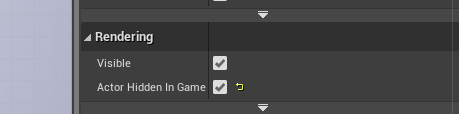The BSP collision method was deleted before it was shown in applicable use. How would you feasibly apply this to a project? Wouldn’t the new mesh just be sitting there visible in the scene? Would you disable the visibility of the mesh and just use the collision?
He just shows blocking out a simple BSP and converting to a mesh, but it’s still visible in the world. I get that it’s a “in a pinch” method, but it’s not fully elaborated on on an actual use case. Just want to make sure I fully understand the use.