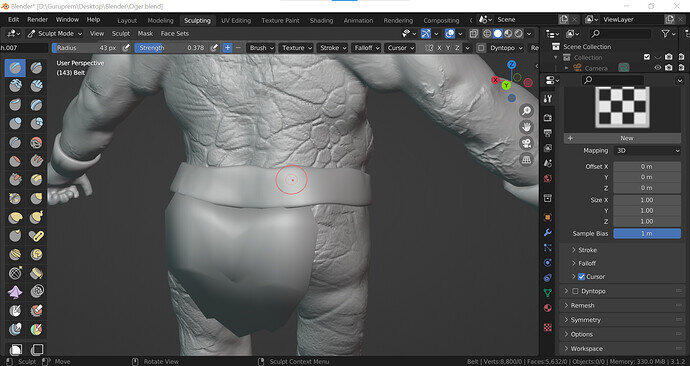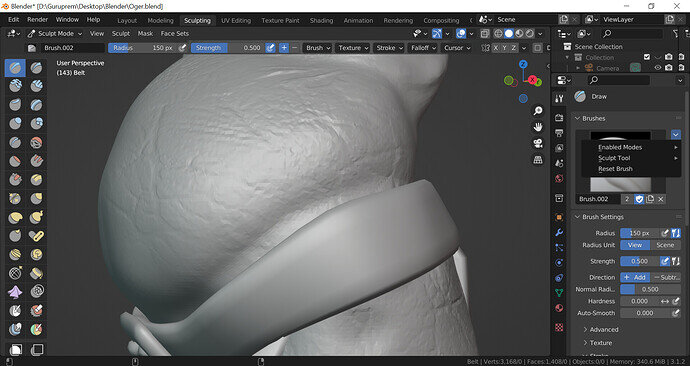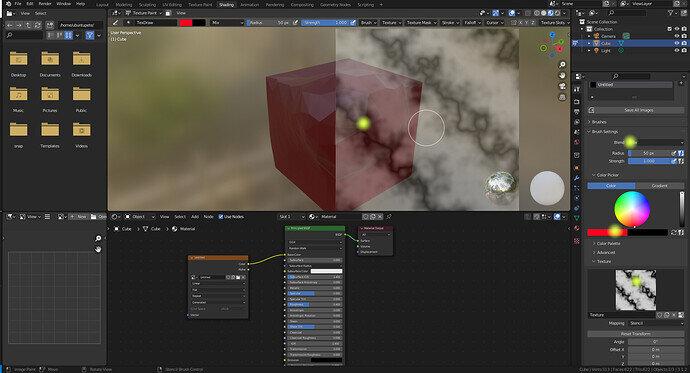hallo, i have some issues with my brush. since i used alphas, it seems like my brush is reversed… the cursor has now a red circle around. at least in the draw brush. the other brushes are still blue, but also reversed. i mean i could press ctrl and reverse the brush, at least the other brushes, but not draw brush where the alpha was added.
any idea how to change that?
ok, cool i found a reset brush and a button what says add/subract. it on add but it still subtracts… but the circle is blue again
Check your normals directions.
It also depends on the color mix ‘Lighter’, ‘Darker’.
thank you for your suggestions. Face orientation is right, but i dont understand what you mean with color… where is this setting to be found? i didnt colorate anything.
Try opening a new file, and appending in the model. That often solves odd quirks.
this sounds interesting. somehow this reversed brush is fixed now. but the crease brush makes now some pretty strange things…
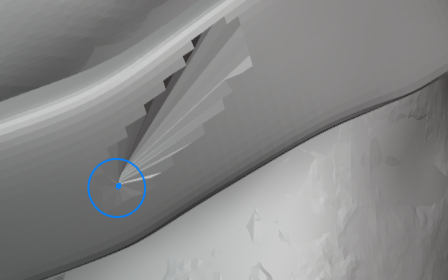
i dont understand what this means… appending in the model. how do i do this?
Appending is bringing in models from other blender files.
File, Append, browse to the object folder in the blend file of the original, select the object/s you want to append.
This topic was automatically closed 24 hours after the last reply. New replies are no longer allowed.