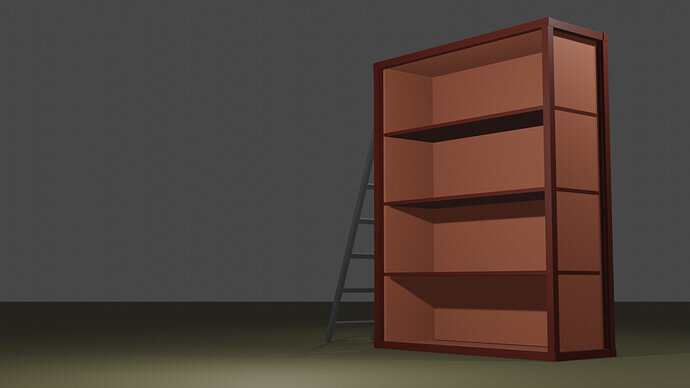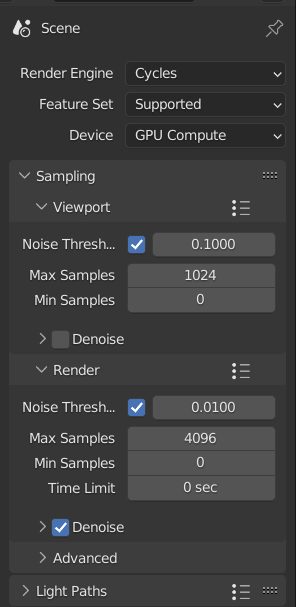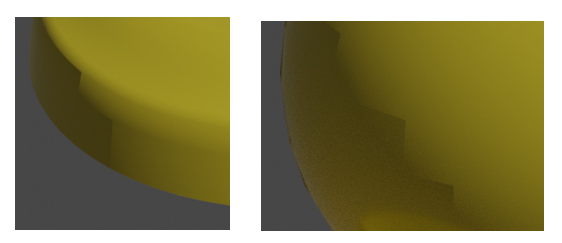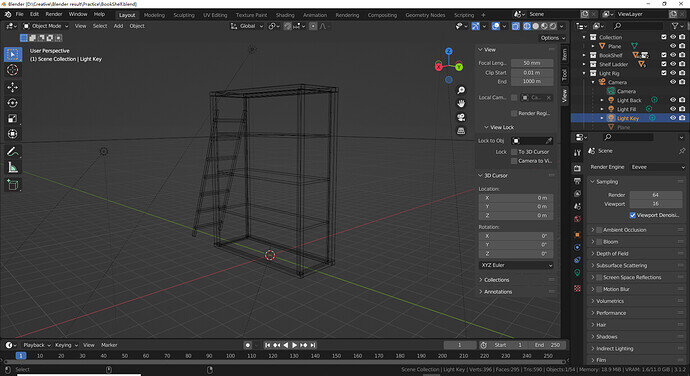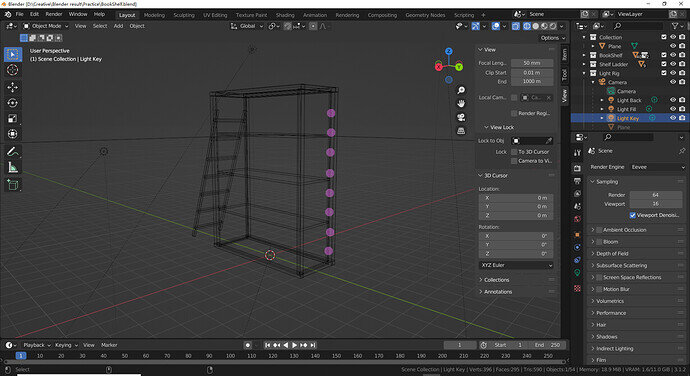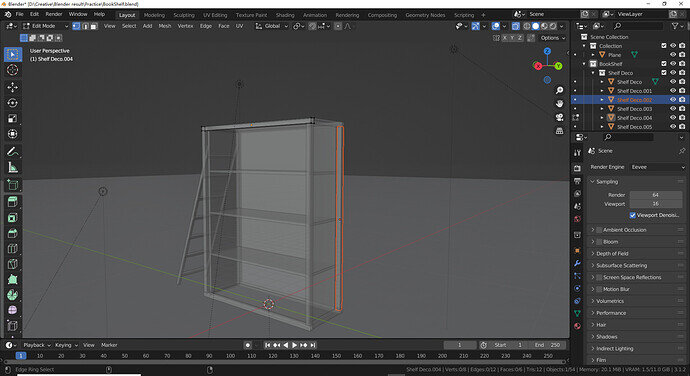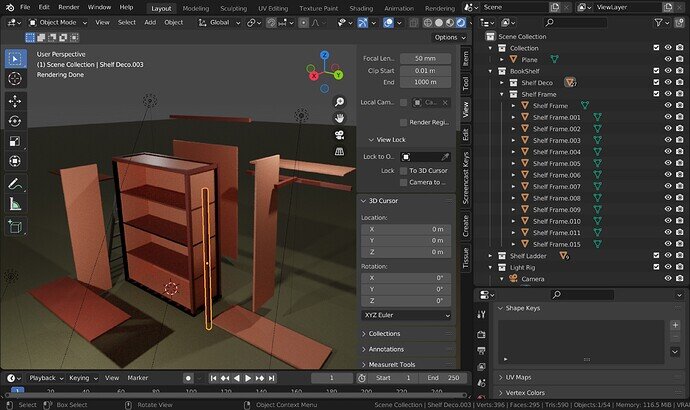As has been said a wireframe full screenshot might help see the issue. It is just not likely Cycles would be the problem.
Your panel only image is almost exactly as mine opens by default (only my max samples differs) so there is nothing wrong there.
General Q&A note
Help us all to help you.
Please give full screenshots with any questions. With the relevant panels open.
Also, include the lecture time that is relevant to the problem/issue.
This can be done by Blender itself, via the ‘Window’ menu bar top left hand side.
On that menu drop down is ‘save screenshot’.
Close ups additionally where they help.