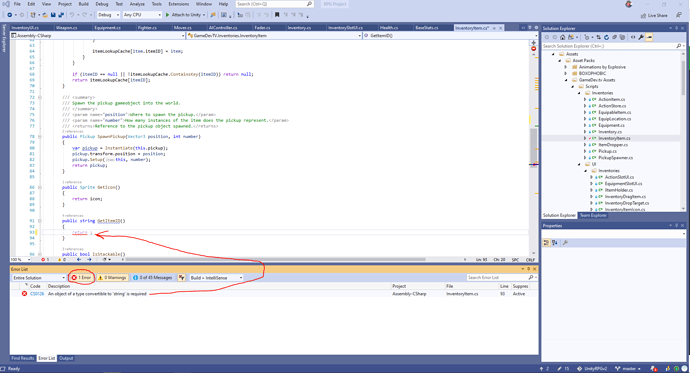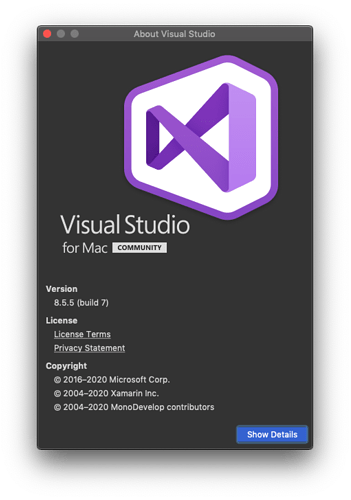How do I get visual studio to show me the broken scripts like the red ones that light up in Code?.. I was really wondering this when we made the Resources namespace…
as both Community and Code are “Visual Studio” which did you mean?
VS Code is not in my wheelhouse, as I have close to a decade using what’s now known as community… in Visual Studio Community, there should be a window in the lower left hand side showing errors, warnings, and messages. I’ve created an error intentionally to demonstrate:
huh… I just pulled up the about to show you what I use and it does say community… had no idea… I didn’t use Code for the course because it doesn’t have the color scheme I use and it wasn’t doing Intellisense and other stuff the same way, so I just used vs.
how are you pulling up that error list?
Ooops, this one got lost in the shuffle…
I don’t have Mac… on Windows, the Error List is part of the default window setup, as part of a series of tabs at the bottom of the screen.
This topic was automatically closed after 13 days. New replies are no longer allowed.