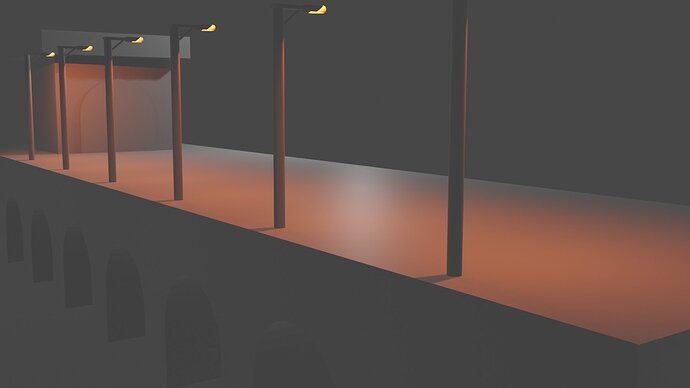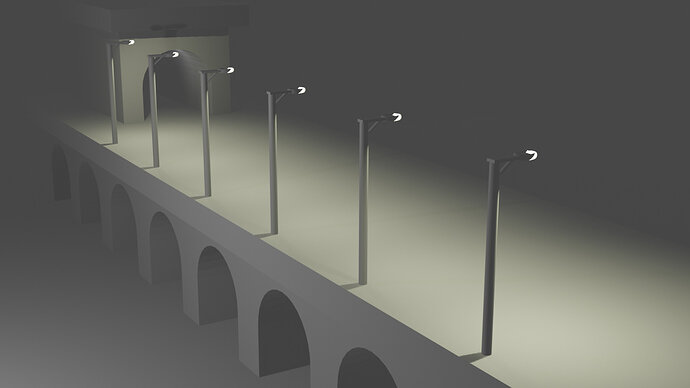Nothing too fancy but I´m happy so far.
But this does bring up the question as to why the blocks I used for the Arch show up in the Rendering even though they don´t in the regular view.
I couldn´t figure that out yet, maybe someone has a pointer for me.