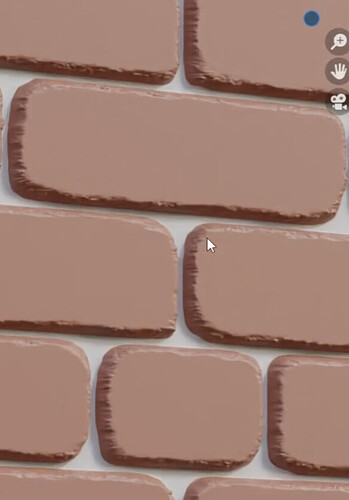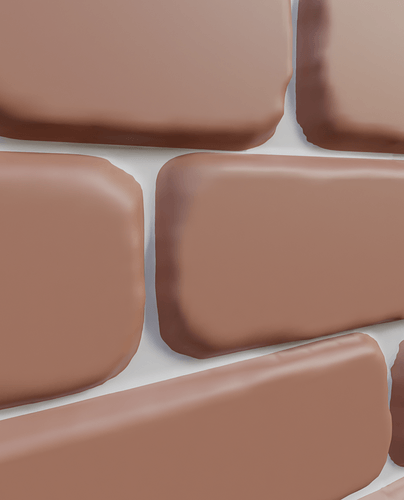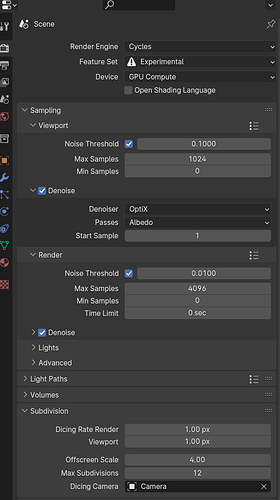Hi there,
I’ve been following the lectures for Blender Material Nodes Mastery: Create Spectacular Textures and am up to Procedural Brick - Random Brick Shape. In the video, the Viewport Shading is switched to solid mode then back to cycles. Here is a screenshot of the result taken from the video:
When I tried to do it on mine, nothing changed. I downloaded the .blend file from the lecture and had the same result:
I had a similar issue with the Sand Sculpture Shader, and it turned out that the issue was the different versions of Blender. So I downloaded version 3.5.1 (same as the lecture) and still had the same result. Then I downloaded version 4.0.2 and still had the same issue.
I’m not sure what else could be the problem. Would appreciate any help.
Thanks!