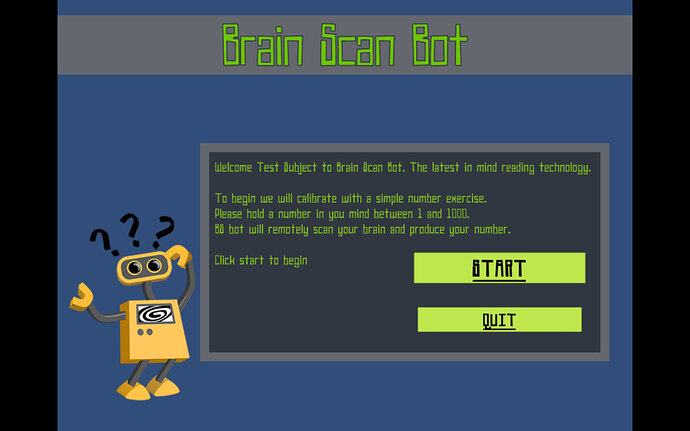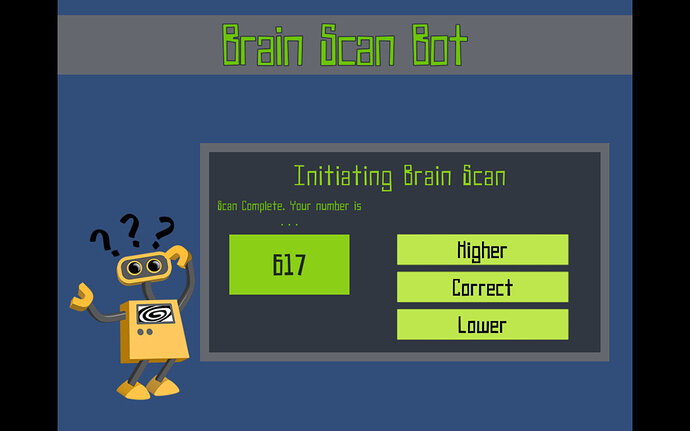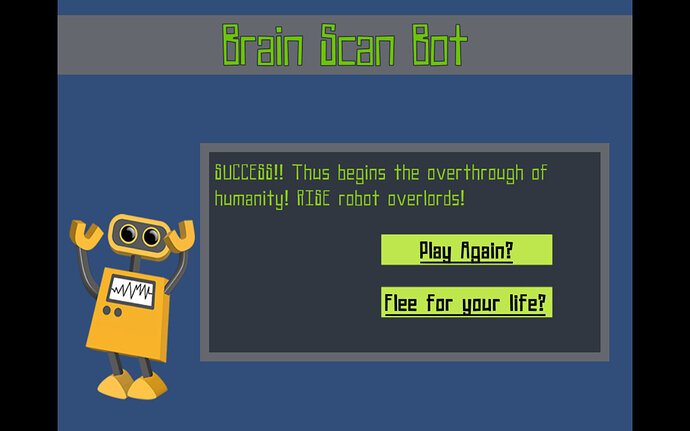Here are some images from my stand alone.
I added a second button to the last scene. Play again immediately launches the core game and Flee sends you back to the start scene.
I did find an interesting bug in the ‘NextGuess()’ function
{
guess = Random.Range(MaxGuess + 1, MinGuess);
guessText.text = guess.ToString();
}
was causing the button to not respond when the guess was 1 higher than the number chosen.
For example, if the number was 250 the high/low buttons stopped responding at 251.
My solution was to write a new function that fires at the top of the game called firstGuess() that has the full range then switch to nextGuess().
Is there a better way?
void nextGuess()
{
guess = Random.Range(MaxGuess, MinGuess);
guessText.text = guess.ToString();
}
void firstGuess()
{
guess = Random.Range(MaxGuess + 1, MinGuess);
guessText.text = guess.ToString();
}