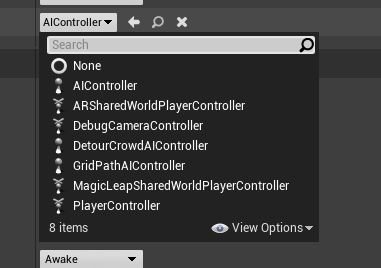Hi
I initially created the BP by right clicking on the C++ class and deriving a BP from it. But when it did not show up in the AI dropdown list, I then deleted that class and created it as Sam did in the video, but as you can see from below it still does not show up in the window. I then deleted the class again, Closed down UE deleted the Binaries and re installed. Created the BP Class as Sam did and still not appearing.