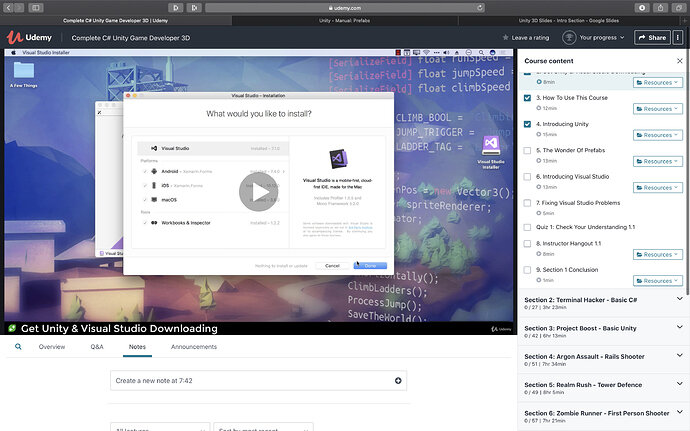To anyone who has set up on mac. Did you tick all the boxes for visual studio 2019? I noticed on @Ben Tristem video on downloading the older programme that all of his were ticked but mine weren’t when installing
Hi,
Welcome to our community! 
Could you please share a screenshot of the boxes you mean?
Hi Nina,
So here is Bens screen when installing visual studio for Mac. All of his boxes are ticked but when I went to do the same thing all of mine were unticked. I didn’t want to miss out on anything so I ticked them all but he mentions in the video to leave as default.
It’s no major issue but maybe worth clarifying as I didn’t want to screw anything up before I’d even started lol
Thank you.
Don’t worry. If you don’t install a package right now, you can install it at a later juncture. And if you can’t install it at a later juncture, you could reinstall VS.
We do not do anything with Android or iOS, so you definitely don’t need those platforms for this course. However, if you plan to develop projects for those platforms in the future, you could install them if you want.
Maybe you need macOS. I’m not sure, though, if it has anything to do with Unity. It might be that it allows you to created standalone programs with VS. In my case (PC), I usually tick off the C# Console Application option because I occasionally write console applications.
If possible, try to click on the options to see if you can get more information. If in doubt, simply select all of them. Intellisense and the Unity Tools should be installed, though.
This topic was automatically closed 24 hours after the last reply. New replies are no longer allowed.