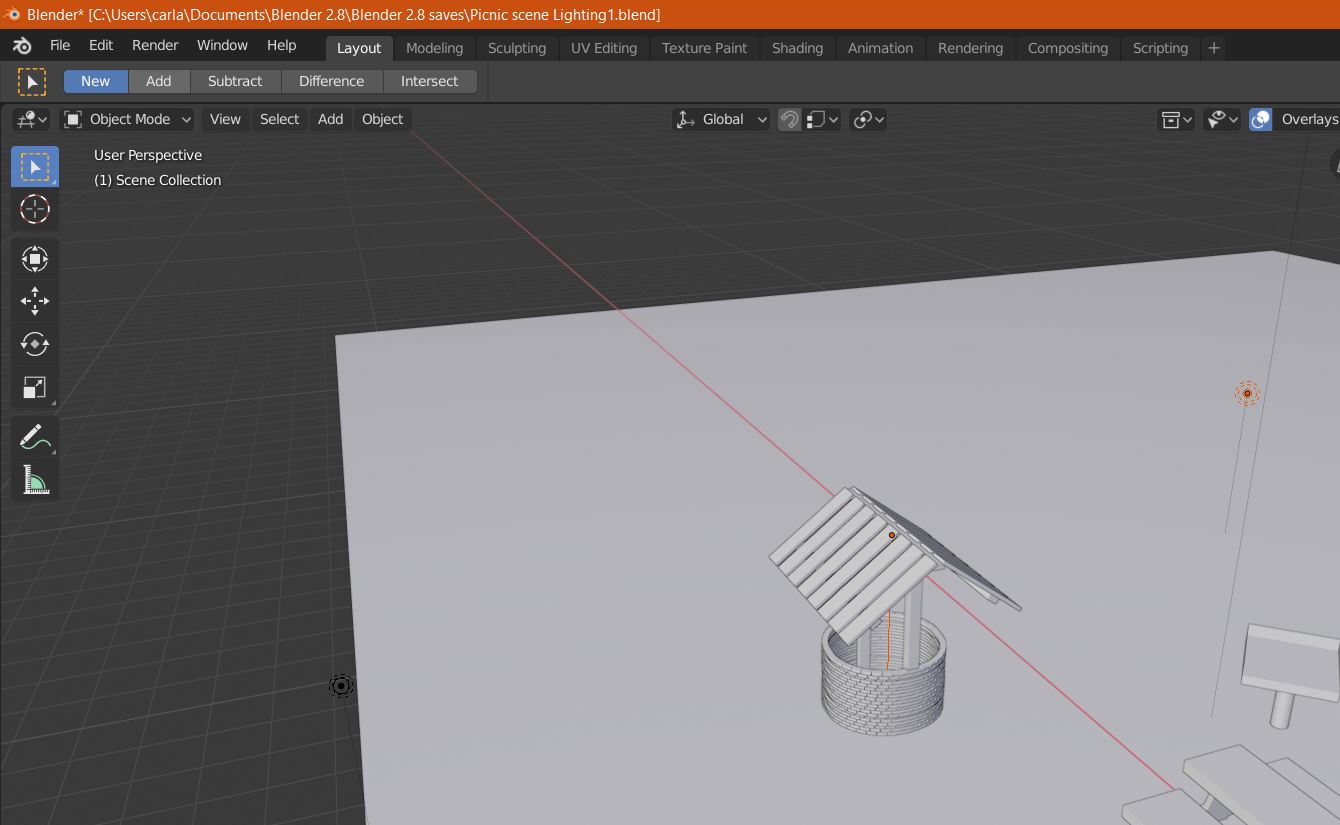Hi I am working on my brick well with blender 2.80 and I can’t manage to box select all elements (bricks) using box selection. It only picks light and camera and randomly picks some meshes even though are outside of the box. Any help.
Try to find another way it could be a problem in 2.80 can you make a screenshot
Box select still doesn’t work. Is it working for others? I get the same response as Marcello_Scarnecchia
Did you go to wireframe or click and drag
I clicked and dragged; just like in the video. Even in wireframe mode, I cannot select the slats/bricks from the well. Only the lights get selected.
Did you accidentally click the thing next to eyes the show the object and unshow it
I am having the same problem. I can draw a box around any object but nothing gets selected. I looked around the preferences and tried to troubleshoot based on info i could find online, but nothing has worked
Can you share your blender file so I can take a look
Picnic scene Lighting1.blend (1.5 MB)
I am getting a new computer soon with better graphics; I cannot believe it is a graphics card issue.
sorry for answering late box select work in the file it could be the computer or it could be blender vision you have try get the latest build of 2.8 i doubt that is the graphic card but you never know
It’s working fine lately.
Thank you for the contributions
I’m having the same issues as Marcello originally did. I found that it works fine on my workstation, but it doesn’t act consistently when I try to do work on my Surface Pro. I’ve seen other users on the Blender Stack Exchange having issues when using Intel integrated graphics chips, so I’m assuming it’s all somehow tied back to that. I am aware of bug reports that have been filed but no concrete solutions as of yet. I realize this isn’t really the solution that people are looking for, but it is the conclusion that I’ve come to with the resources I have available.