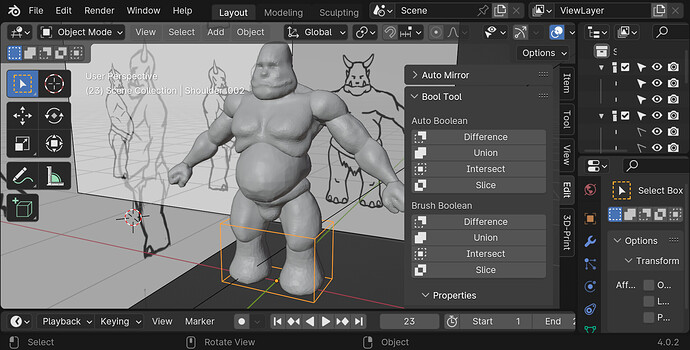Looks like I should have looked ahead in th tut Video and saved myself a few days of mind numbing pointles repetretive fiddling around trying to remesh join …
Booled it instead in a few seconds but for some reason a box has appeared under him ?
Think ill watch the entire Course before going ahead …
You probably used a box as part of the boolean.
You can apply the boolean modifier and remove the box.
Always make a save copy of your project!
Ok … Thanks …Got Rid of the Box … 
Do have a branching Tree of Saves leading to Dead Ends for the Troll but somehow never the less lost several hours of pointless Troll imput by acidentaly not saving 
In the past I had a lot of backup files.
But nowadays I got enough self confidence to keep to number to 1.
I Only create a backup, if I want to experiment or having a clean version of the project.
You will get there …
Blender by itself keeps also backups! It’s the .blend1 file.
It’s a copy of the previous project save. You can increase this number in the preferences.
Have more then one safe copy.
Also a good habbit is to increase the number of UNDO’s.
Basic it’s (I believe 32) I set it to 256 (max).
Ok … Thanks … Ill take a look at the settings … 
In Blender 4.x+ you can Save Incrementally with Ctrl+Alt+s or thru the File menu. This adds a number to the end of your blend file’s name. If there is a number in the name it will increase that number. If there are multiple numbers seperated by non numeric characters then blender will increase the last number in the name. For example Project23.1.blend file blender would increase only the number after the period. In ProjctS22E01 blender would increase after the E.
.Thanks 
 … Ill try and do that … Have just been going back and forth to Save as and renumbering myself … Lots of time unsaved along the way … Ill
… Ill try and do that … Have just been going back and forth to Save as and renumbering myself … Lots of time unsaved along the way … Ill  - "
- "
. ALT SH S , doesent seem to work in Blender 4 .:… it just goes to the Save As … m
It’s Ctrl and Alt together with S. Not Shift and Ctrl.
This topic was automatically closed 24 hours after the last reply. New replies are no longer allowed.