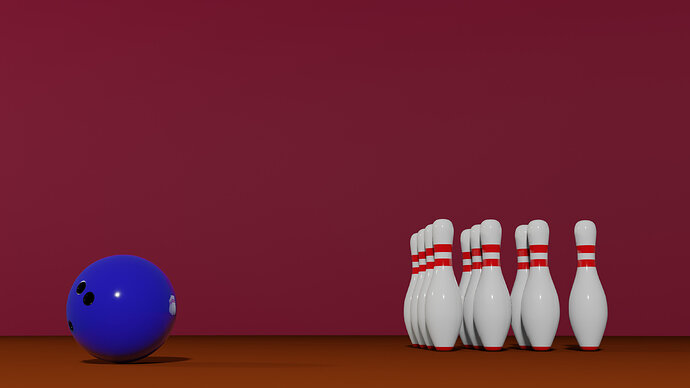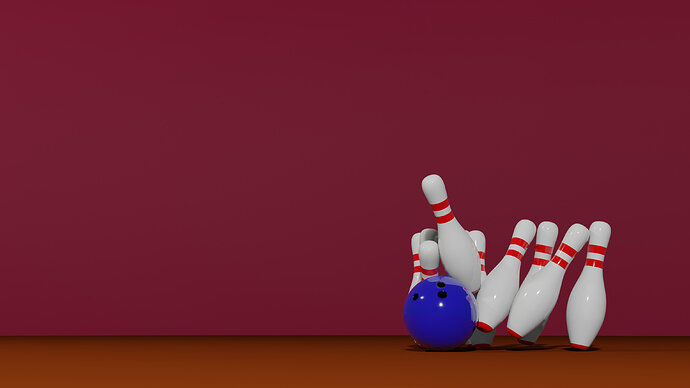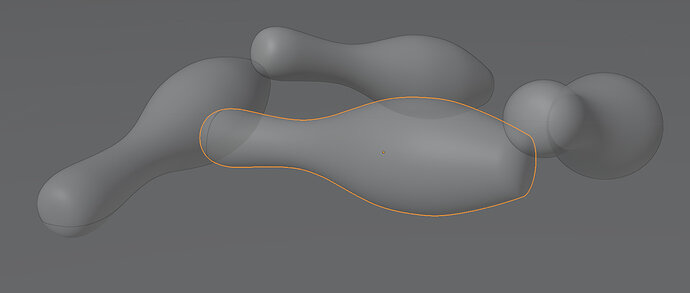It seemed to be completely flat at the bottom, but when I removed the bit that seemed to go under the floor and add a new face for the bottom it seems to work now. I set the origin of the pin to the center of mass (volume) as it seemed to be the most realistic option, and it works way better now!
The other question I have is, when my pins fall after being hit, the top of the pin glitches through the floor a bit, but corrects itself once the initial force of the impact is dissipated, is this just the physics engine trying it’s best or is there a way to fix that?
This is what I mean - one of the pins is in the ground, passing through it (although it fixes itself later on in the animation) and the other one goes inside it