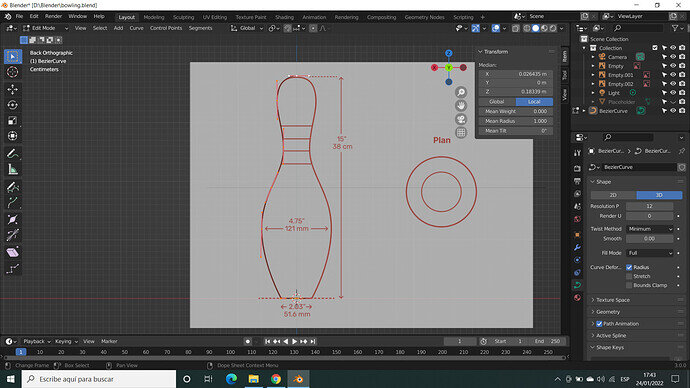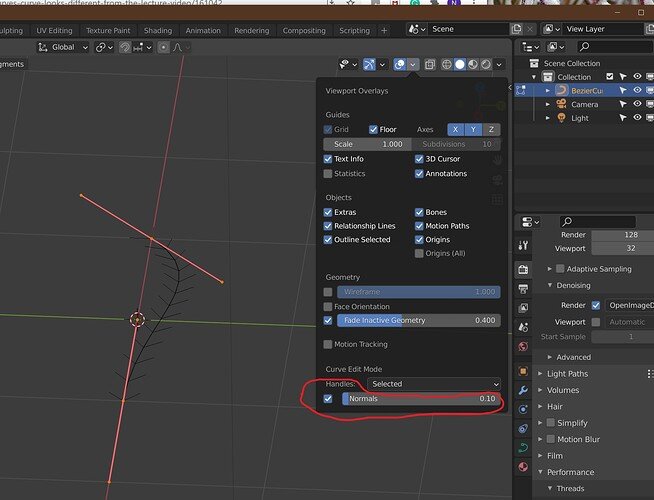When I saw videos of people modeling things, I always wondered how they did that. Well, here was one solution. Also, this video helped me understand vector graphics. Some time ago, I tried doing vector graphics, but I didn’t understand how to use the handles and sometimes the curves where super crazy. With this I got two things: both control points (and their handles) determine how the curve will be, and most of the time the handles will not be inclined in weird angles. I’ll pay attention to that from now on. My only problem now is… I can’t see all those lines for the curve resolution. How to do that?
So anyway, here is my curve. In the base, since the bottom is flat, I added a control point in the corner.