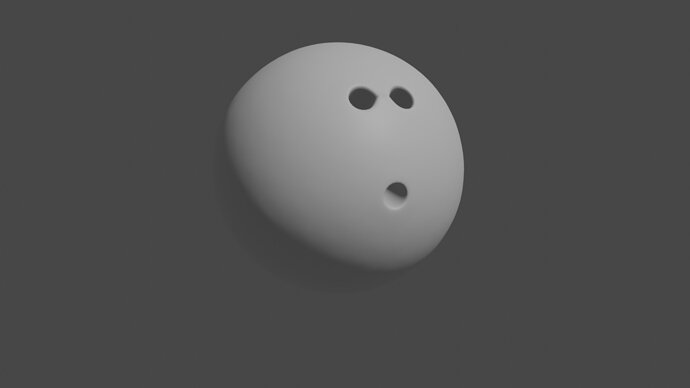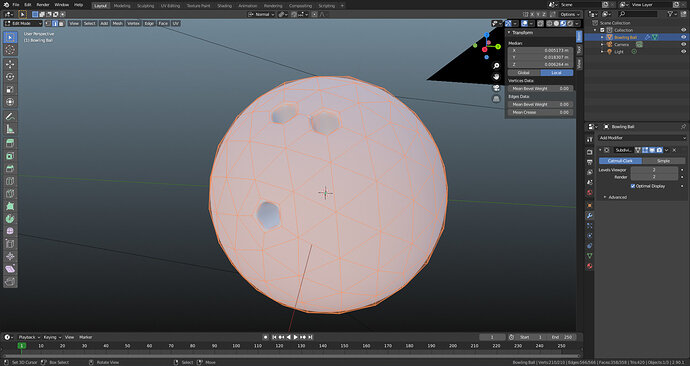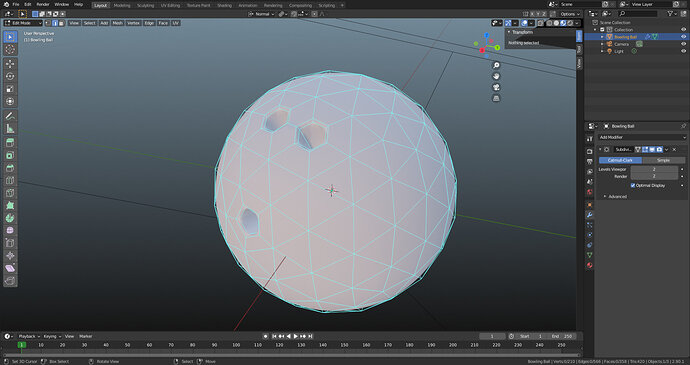I’ve got a weird pinch going on in the top 2 holes. And I’ve followed along step by step.
Can you show a wireframe view. So we can see the topology.
Window, Save Screenshot. Copies the whole Blender window.
For now, check normals direction. Overlays dropdown, Face Orientation. Should look all blue.
Check for vertex doubles also
Here are tthe wireframe images.
I’ve even tried to merge by distance (remove doubles)
I’m not sure if it’s got to do with the distance.
Easier to see in plain non shaded wireframe.
If you have checked all previously mentioned stuff. Look for an internal face that may have cropped up between those edges.
Merge by distance can miss a vert as not close enough. Box or circle select very carefully what should be one vert, then look at the very bottom of the blender window to the numbers and see if one or to verts got selected. If it is two then odds are the merge by distance though then not close enough to merge. IF there are two like that ‘merge at centre’ will get them well enough.
Edit. I might be tempted to select two opposite verts ‘J’ join across those pentagagonal faces, making a quad and a triangle. Might be a subdiv/topology issue. No harm in trying, can always Ctrl Z undo.
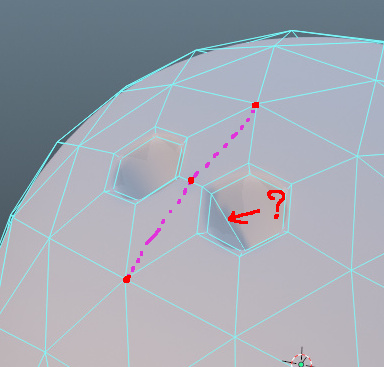
here are faces with 5 vertices. Try to have a face with 4 vertices, called quad.
if you create an edge as marked, explained by NP5.you got quads
strange visible edge is the one marked ?.
I would expect to see six of them, because the hole has a circle of six.
also when showing mesh model, do it with X-Ray on, to show back faces too.