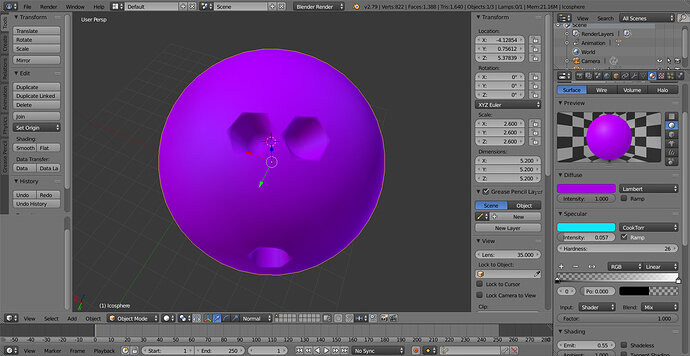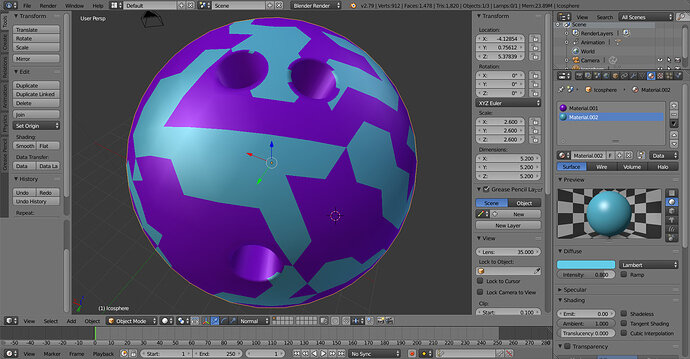Ok I could use a hand. I am not sure why my edges are so messed up.
so i picked the location of my holes.
I inset by .02
Subdivide the inner loop 4 times
to sphere
inset by another .02
then move the faces along the z axis locally not globally, I did it by .08, as this ensured that the two closer holes geometry did not cross.
Am I missing a step? I have 5 kids and 3 adults living with us and it was a little hard to hear. This video seems really really quiet. both the in video volume and my pc was at 100.
alright, I found the solution. After you inset the second time you extrude not grab. I don’t know why I would have bet money that he said not to extrude but to grab. So I brought the holes back to flat and extruded them back down. Now it looks the way it should. I also found a little trick when selecting to extrude or move along the z-axis (probably the others as well) when you use the keyboard shortcuts to do it. when you press E to extrude and Z to lock the z-axis it will automatically go to the global axis. if you press Z again it switches to the local axis. Not sure if this was mentioned but this saves a little time rather then extruding, going over to the panel on the left and then switching to the local axis from there.
On another note is there a way to blend the colors that I have added to the ball this time to make it more of a gradient look?
This topic was automatically closed 24 hours after the last reply. New replies are no longer allowed.