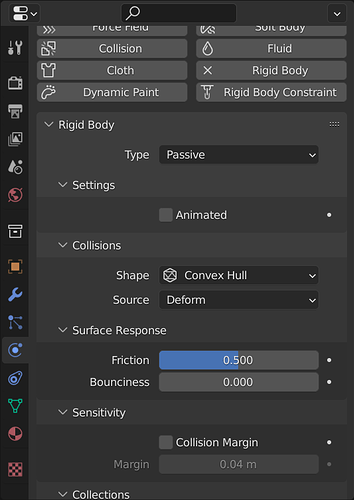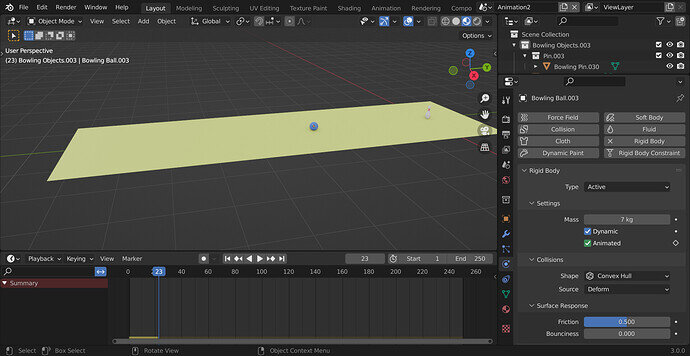I have animated Bowling Ball. And have some Q. ( unable to attach mkv file type)
The Bowling pins are moving ( in Z direction ) before hit by ball. I made the setting as per the lecture videos and am using Blender 3.0 version.
Thank you for your reply
General Q&A note
Help us all to help you.
Please give full screenshots with any questions. With the relevant panels open.
Also, include the lecture time and name/number that is relevant to the problem/issue.
This can be done by Blender itself, via the ‘Window’ menu bar top left-hand side.
On that menu dropdown is ‘save screenshot’.
You can not upload videos to GameDev!
Upload to Vimeo or YouTube, then apply link to your message.
- be sure to have the floor passive physics
- be sure your ball, pin does have active physics
- the ball and pin must have a small margin between the floor
Still images are better than moving in most cases. Gifs are horrible but can be uploaded here. Video is best hosted on Youtube or similar and a link added here.
Thank you for your quick reply.
Lecture 60 - Fun with Physics - I have added Physics and animation property to Ball and Alley.
When i click "Play animation " in Time line panel… The Ball is moving freely to croos the pin… It is stopped until some distance .
Here is you tube link and screen on Blender 3.0 windows
Sorry Read as " The Ball is NOT moving freely to cross the bowling pin" , It is stopped in mid way
Most of the properties (all) in Blender can be animated in Blender time line. Meaning they can be switch on or off. So at a given moment you need to switch on physics.
- Check all the animation keys! Because the right action on a wrong moment can break things. Also a wrong property can be set.
- Sometimes it’s best to clear the complete timeline and do it over. Just to be sure, of erasing a wrongly set key.
- Also don’t experiment upfront with properties. Leave (use) the defaults!!!
Blender has good default settings BUT they all depends on objects (properties) with scale set to one AND with real dimensions. Like a bowling pin of 30cm. or so.
Ok assuming that last image has the time line at the point the ball stops. You still have animation ON but nowhere for it to go, or no instruction to go further.
That Animated ticked box tells us you have NOT animated the animation OFF at the second keyframe.
This topic was automatically closed 20 days after the last reply. New replies are no longer allowed.