This is my version of the bowling alley I could have probably spent more time on rendering it properly. The cycle render always seems too noisy for me even after bumping up min light bounces and similar settings. Any suggestions?
1 Like
Yes.
Activate denoising.
View Layer Properties tab, scroll right down to the bottom, tick the denoise box.
It is that and/or more samples, not the other things you played with.
Standard issue with Cycles, the reason why they made Eevee, fast for lower noise but not as good.
Also a very very common issue with early show posting. Such that they really ought to add a bit in earlier on in the course to set beginners up with that one click solution.
Denoising works really well, there is another way to do denoising via the compositor but that simple tick in a box really sorts it out perfectly well until very advanced.
Well done on the pins and ball too!
1 Like

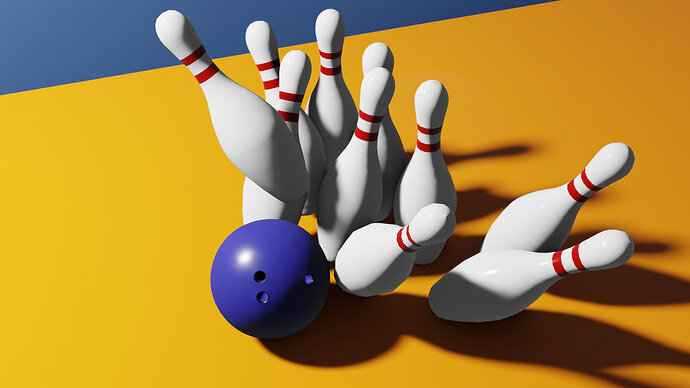
 Rendering is in general secondary to me since I mostly want to be able to create game assets, but its always nice to have a polished memento
Rendering is in general secondary to me since I mostly want to be able to create game assets, but its always nice to have a polished memento 