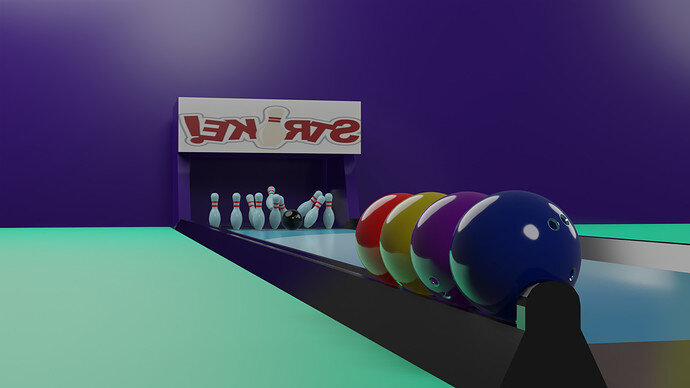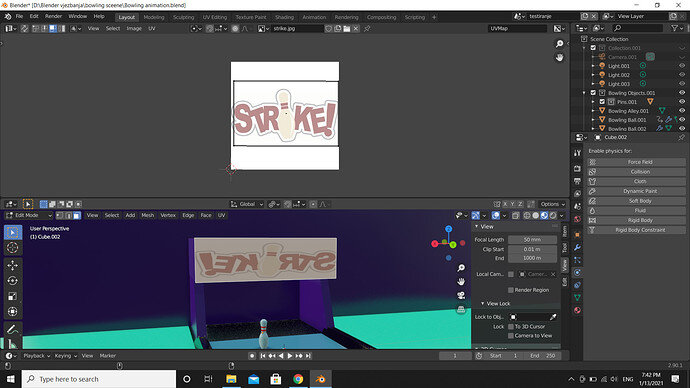Tried adding “Strike” picture but it always came out reverse like this. Any advice?
Welcome to this site, a very nice low angle scene.
The back to front image, have your tried rotating the plane it is on in the 3d world? I can not imaging the uvs got reversed as I doubt at that stage of the course you have looked at them.
Thank you.
Here is what I did. Just added the picture and scaled it in the UV editor o the selected face. But no matter how I rotate it, it never looks right. Guess the problem is something very basic but I could not figure out what…
Edit, of course check normals facing out first.
AH if you scaled the uv, there is the possibility you went through zero and grew it out negatively. If you understand the description. Test out grabbing one side’s uv verts and dragging over the opposite side and out the other side. Sort of turning the uv itself over.
Your last image is set to uv face mode, to do the above switch to vert mode, just like edit mode stuff.
Select all verts and sx-1
Scale X-axis and the -1 turns it around.
Great! Problem solved, looks fine now. Thank you very much 
Mark as solved.