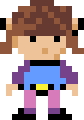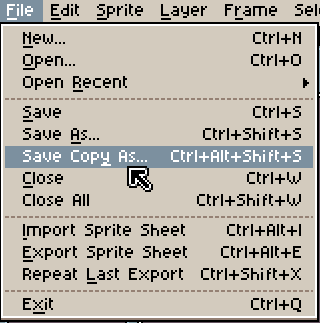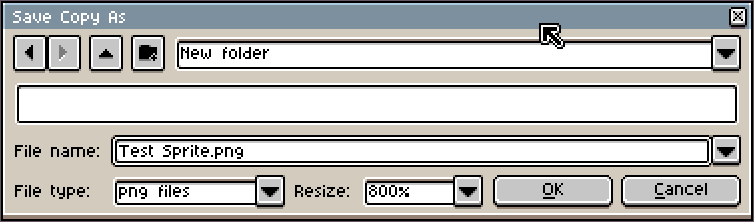Hey, thanks for taking a look.
For anybody that also ends up sharing super-tiny sprites by mistake, here’s a tip:
I managed to size it up a little, if using LibreSprite you can…:
-
Go to the menu at the top of the application and select the sprite menu.
-
From the sprite menu you can adjust the sprite size or canvas size.
-
Select sprite size, you are able to upscale your image by a set percentage.
This makes it much easier to share!

One last tip, these boards dont like uploading .ase files directly. So, when exporting from LibreSprite, be sure to save as a .gif and use the option ‘animation loop’.
Here’s another little sprite, thanks for popping in.
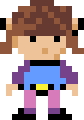
![]()