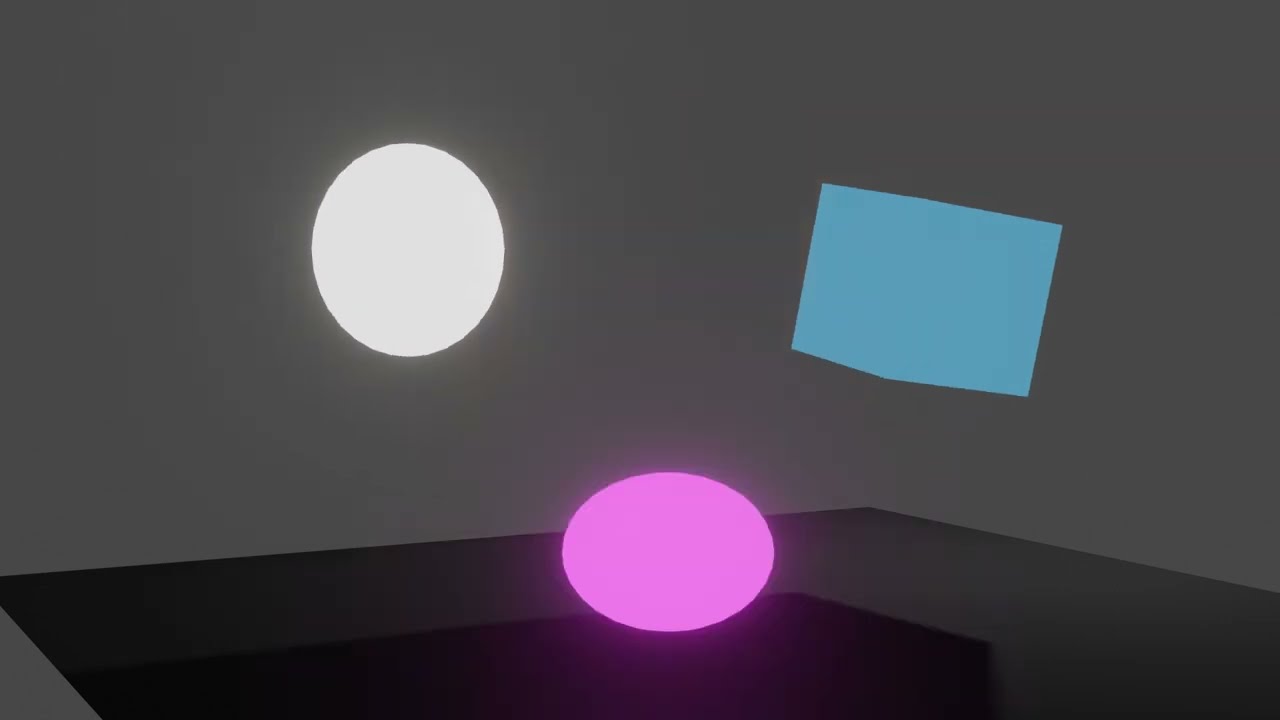Viewed an animation tutorial last week on youtube that showed dropping a square, so I wanted to do a really quick attempt at that, but I’d like to re-watch that video and try again.
Created one bouncing ball animation, and then wanted to see it slowed down a bit. I didn’t modify the graphic editor after slowing it down very much, it could do with more tweaking. Added just a little bit of squash and stretch to them for additional practice.
Overlaying the materials in the graph editor was interesting, and not something I’d thought of doing before. I think this section was great exercises to become more familiar with a very intimidating tool. Looking forward to continuing.
5 Likes
Doing animations on your own is a good thing.
But with a few buttons extra, Blender will do it for you!
It’s all about Blenders physics tab.
3 Likes
Just following the animation course, we didn’t look into the physics tabs so I hadn’t thought of it, but I figure they work great with animations. I’m excited to pair them together in the future, thank you for the suggestion.
2 Likes
I haven’t gotten the course yet (getting it come November 1st xP), but balls seem to be traditional in learning squash and stretch in animation 
1 Like
True, but even with a single BONE, connected to a sphere, you can do amazing things.
It was part of the Old Blender courses (Michael).
1 Like