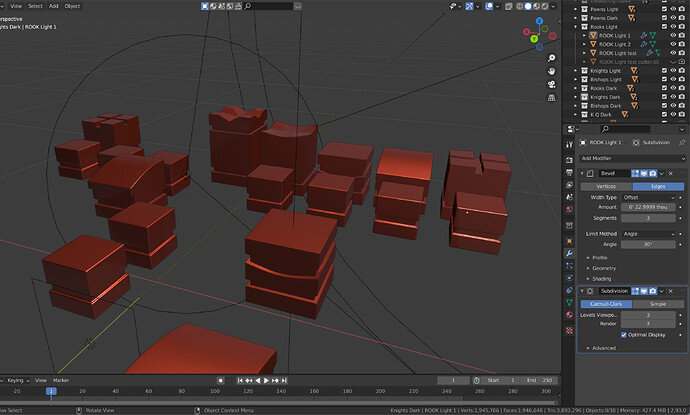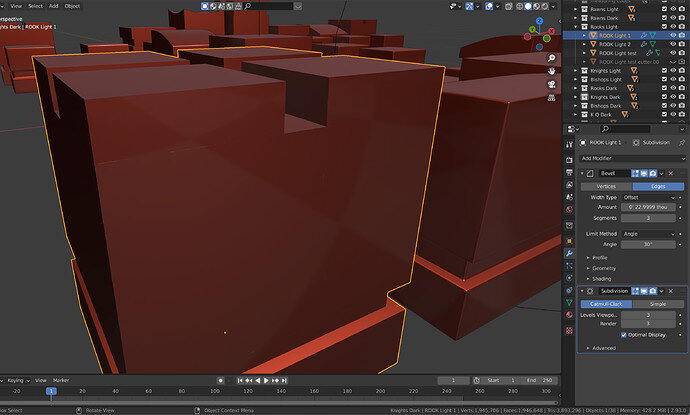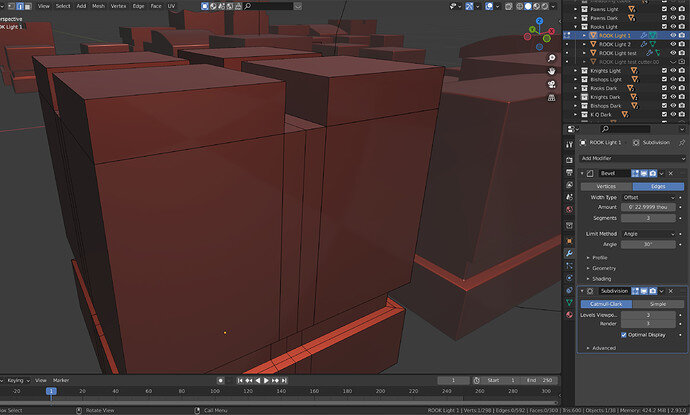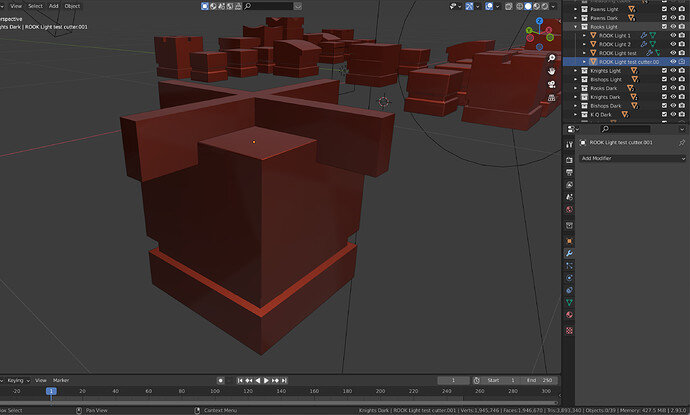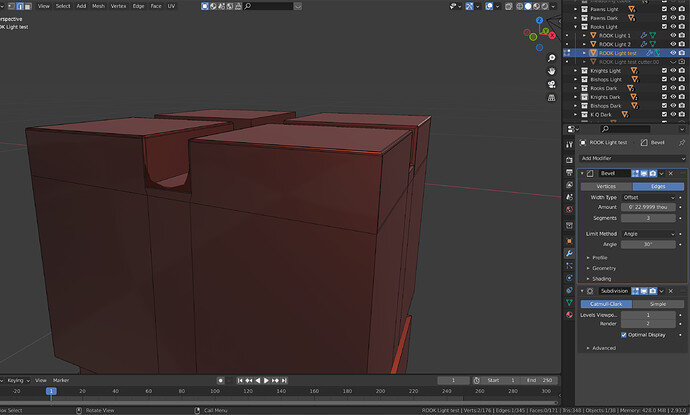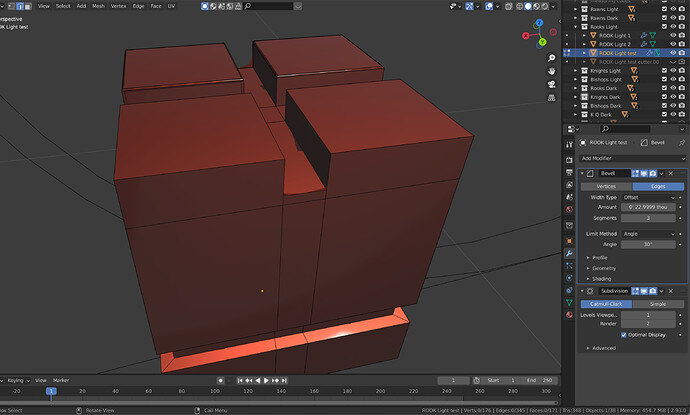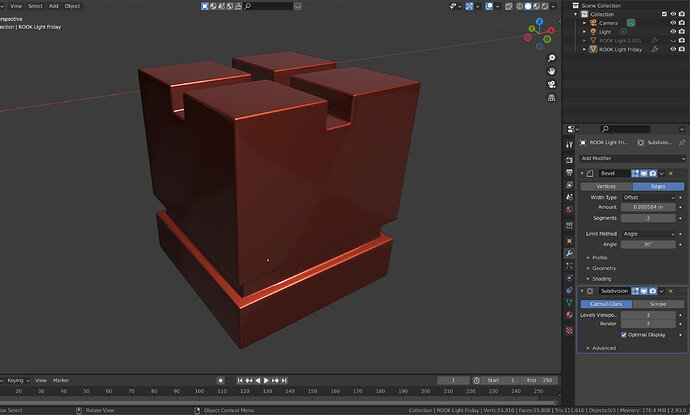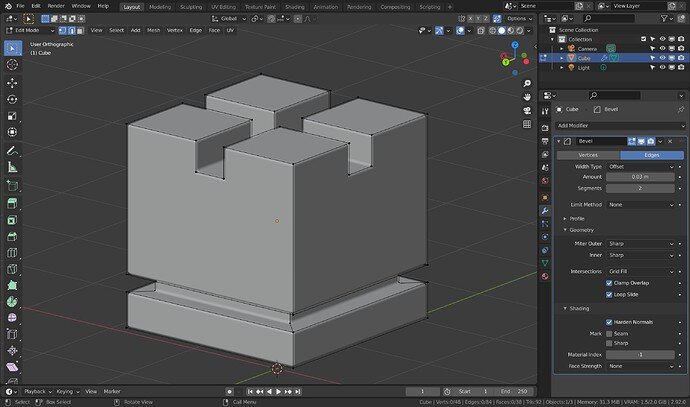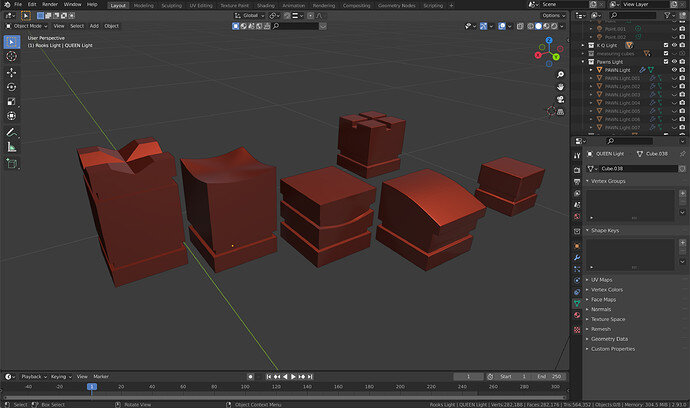Not sure how to explain what I’m curious about but I’ll try with the help of screen shots. Following along the chess set portion of the Blender Creator Course and I’d like to make some blocky looking chess pieces instead of the traditional ones. I made a Rook with a castle roof style top by extruding inset faces in the corners and on those pieces there’s some problem (extra geometry in there?) that makes the faces not flat and there’s some wrinkles. Using the lesson, I tried making a new block and using a boolean modifier to remove the cross area and leave the parapet corners. Similar problems unless I added a lot of insets and bevels and stuff. And, then it looks too sharp but still has weird stretched faces and stuff. Is this because there’s an inside corner right next to an outside one? Is there a way to fix that up?
I’ve put the pictures in this order: Wide shot of weird design of chess pieces, Rook made with extruded faces to create parapet x2 pics, then new Rook with boolean modifier applied x3 pics. Thanks and I hope this is an understandable question.
Full set:
This Rook is made with extruded faces after some loop cuts:
Then this rook is made with a cutter piece and I can’t get rid of the weird shrink wrap looking corners and messiness without adding a lot of extra loop cuts and insets on the faces and then the edges look too sharp (or it doesn’t work):
Thanks again!