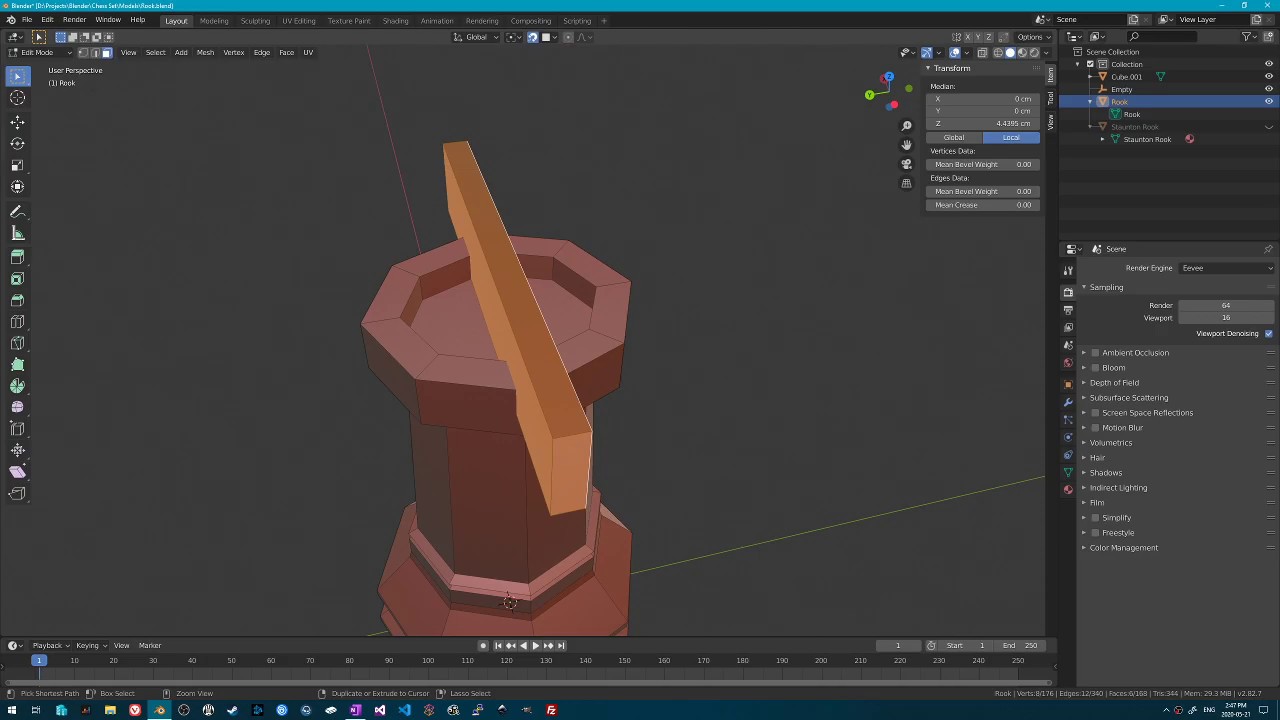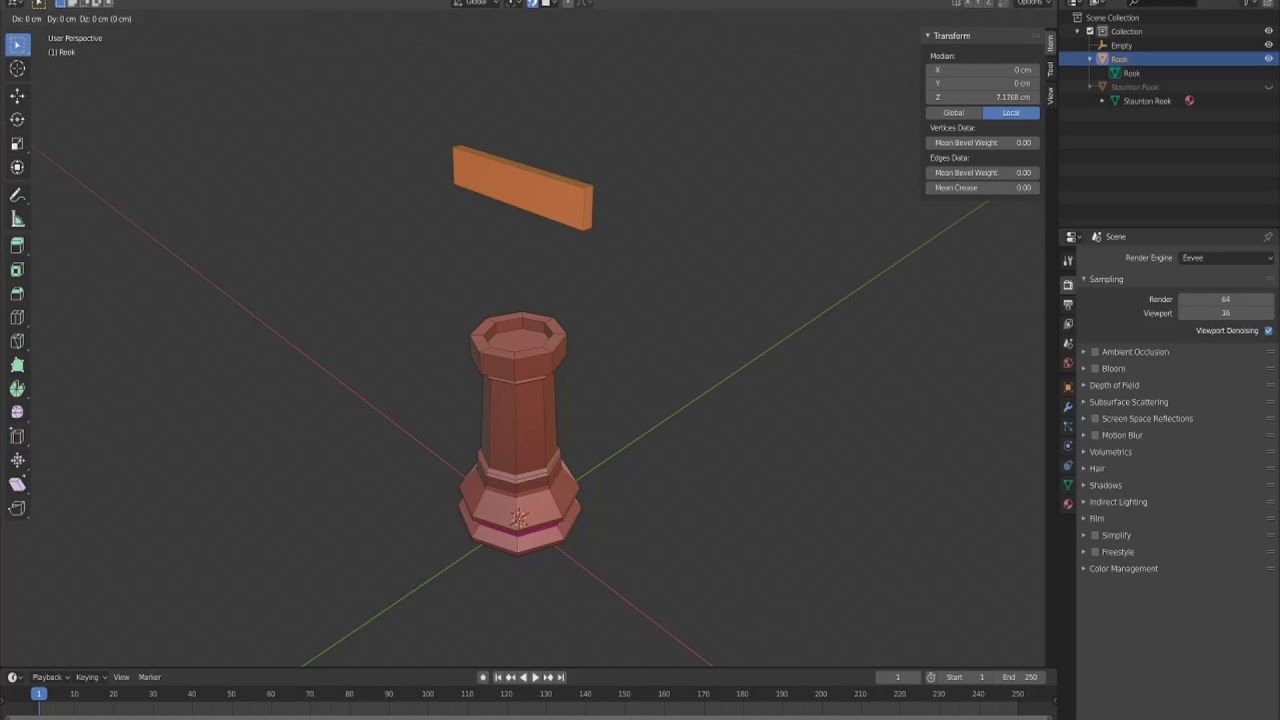I am unable to perform a boolean modifier on the rook.
If I open a new file and do a boolean on two shapes it works fine.
Have a look see here:
So I was eventually able to do one boolean modifier, but the subsequent ones fail.
Fails again…
I’m on the latest version of Blender 2.82a
Any ideas?