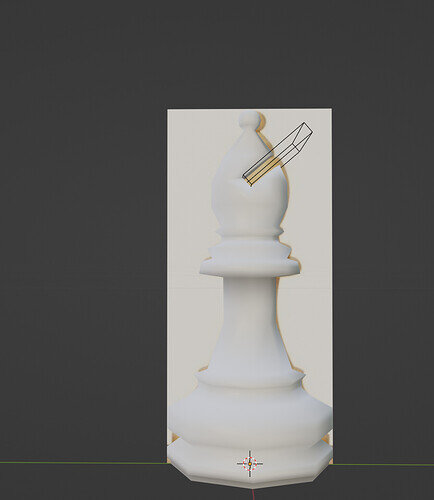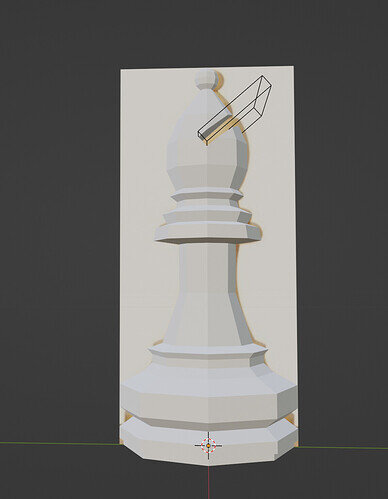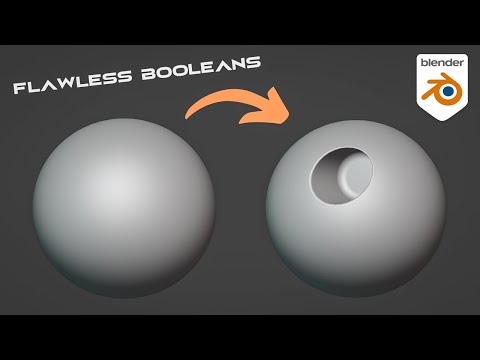I ran into this problem with the high-poly model, and I assumed that going for a low-poly would prevent it from happening again.
It happened again. When I have it set to smooth shading, there’s a shading artifact near the notches. I have tried everything I can possibly think of to fix it: auto-smooth, edge split, mark as sharp, remesh, recalculate normals, and shrink wrap, but there’s always some sort of shading issue. At this point I’m probably just going to stick to shade flat unless I try to make it high-poly, because otherwise I won’t be able to move on.
Gotta keep in mind this is a learning process.