Hope I’m just missing something somple, but I’m using the modifier to create a gap in my knight piece for the mouth, but it either does nothing, or messes up the geometry as shown here. Any ideas what’s gone wrong?
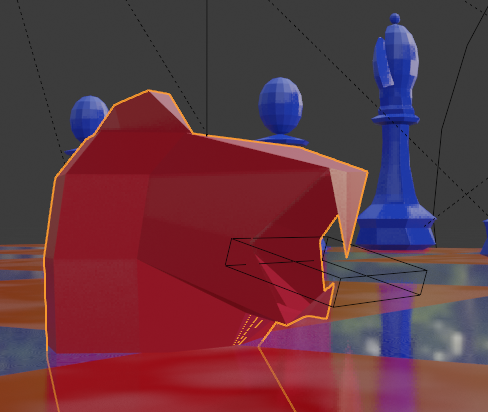
1 Like
is your model shaded smooth or has a subdivision surface midifier
2 Likes
Booleans can be finicky.
Your knight mesh needs to be good, no doubles verts or other errors.
You can try fast or accurate calculation, accurate often does not work while fast will.
Failing that, make very small moves in position of the cutter, it can find a place it works.
1 Like
Ah thank you very much, changing to fast calculation did the trick! It also worked further back in the head so the geometry at the front was probably partial to blame too
1 Like
This topic was automatically closed 24 hours after the last reply. New replies are no longer allowed.
