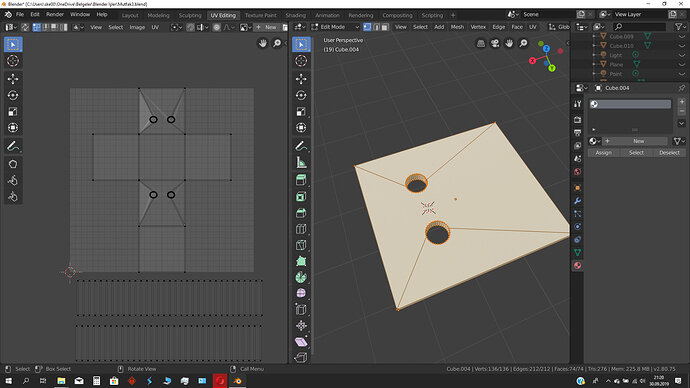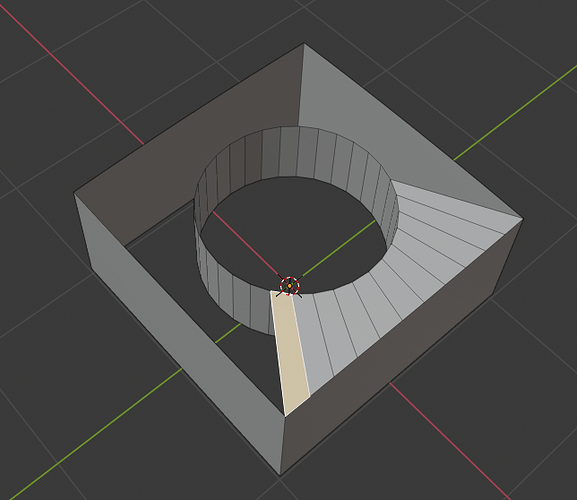Hi,
I got two holes on a cube using boolean modifier with cylinder. Faces look perfect but when ı switch to uv editing it looks like there are some overlapping faces. Can you give me an idea on what causes this? Also those overlapping faces are visible when you export object to somewhere else, like daz3d.
Thank you.
Yes, this is a common problem!
And it’s not a bug (it could be handled better by Blender , but … it is what it is).
Holes in an object (Boolean modifier), causes a lot of manual tweaking.
You could UV unwrap in a different way. Example all faces as a single island (lightmap pack).
Try to create QUADS (faces with only 4 vertices). Now you have a few faces, but with (too) many vertices.
Hi.
There is a shortcut, although @FedPete’s answer will produce the best results.
Here is a similar example unwrapped:
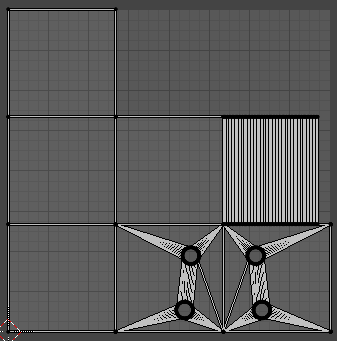
I got rid of the overlap with Face->Triangulate Faces (In 3D View-port Edit-mode)
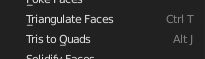
…and then a Face->Tris to Quads with a 89deg on both options (you have to expand the operator window after selecting like you do with other operators):
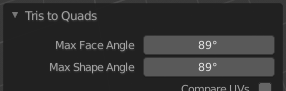
You get a lot of messy triangles and the render result will work, but probably look better with previous answer. If it is a background or small object, this shortcut may be all you need.
Thank you.
Thank you. I am new to uv editing so I don’t know about lightmap pack yet. I guess I will have to spend some time on it first.
No problem.
Good UV-mapping is project by it self. First thing to do, to make a good UV-Map. Is starting with a generated one. But tweaking is part of the job. Then you get into scaling UVmap and images. And aligning images to objects.
In the beginning I was also like; Just generate a UV-map. Oh, there some options and then we are ready. But in complex projects. You can spend some time on fixing uv-maps. You will learn!
This topic was automatically closed 24 hours after the last reply. New replies are no longer allowed.