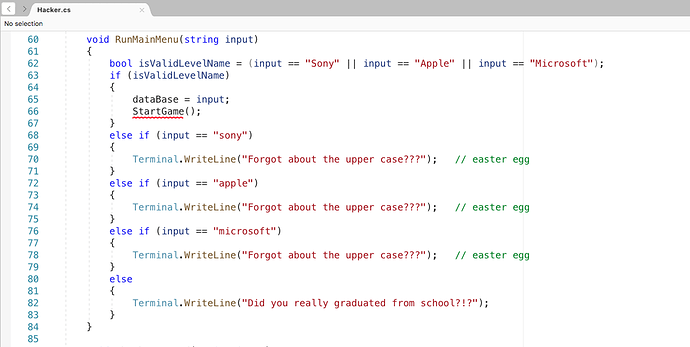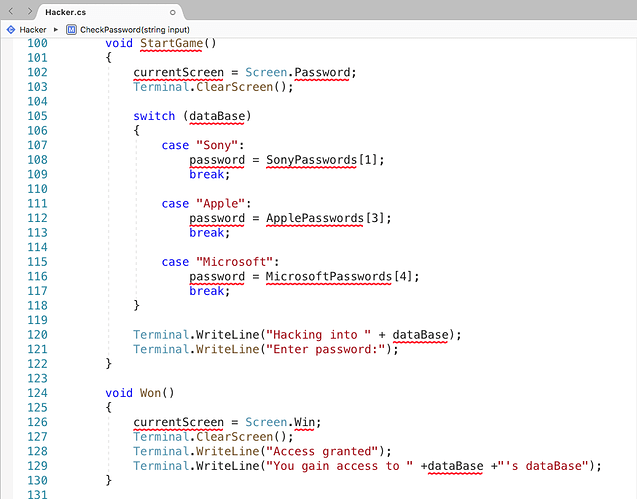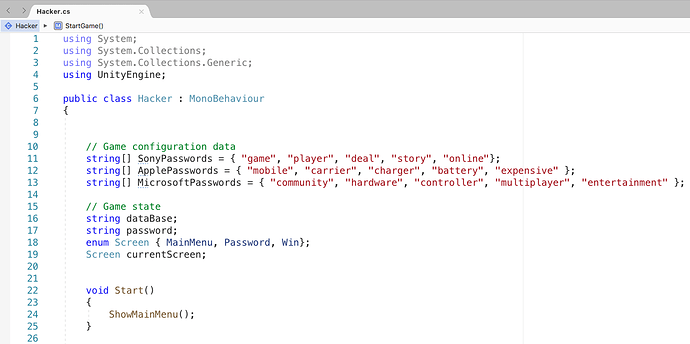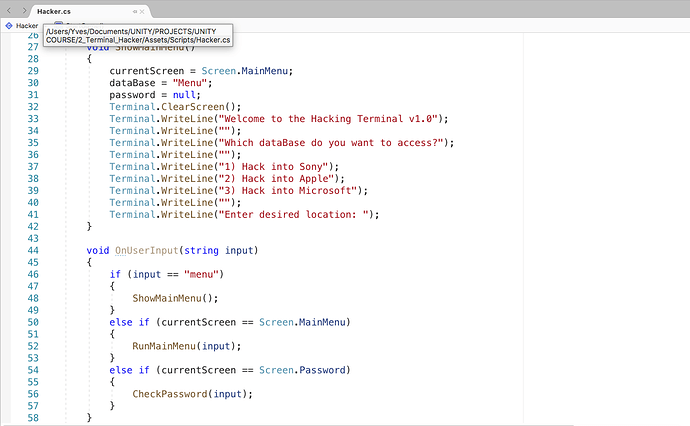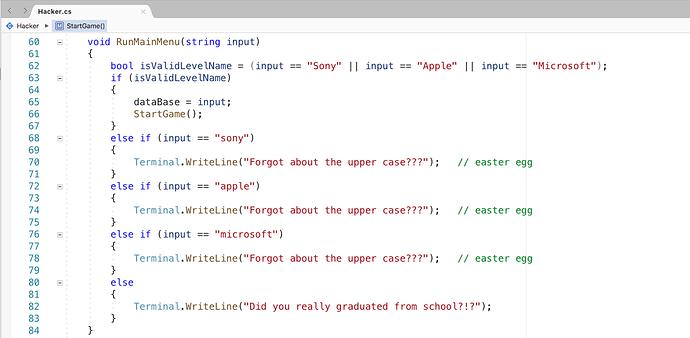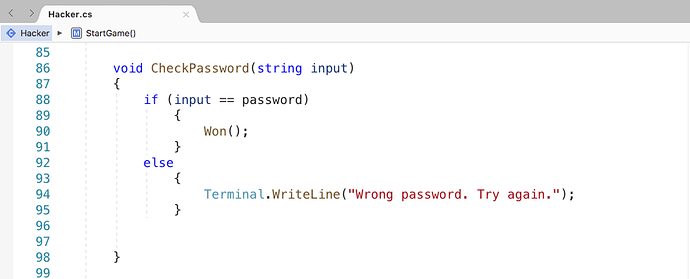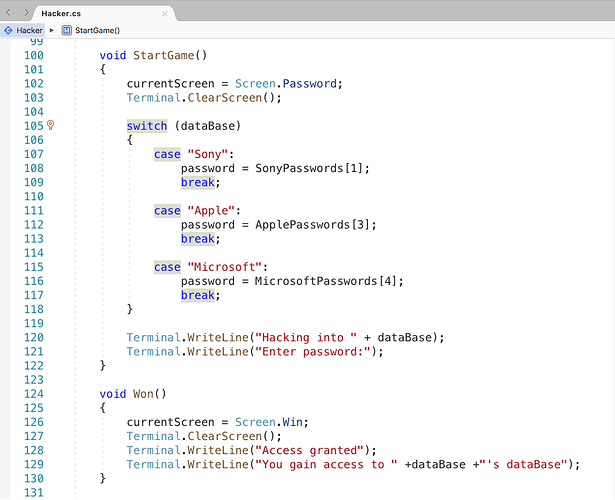At first I wasn’t sure at all with the bool lines of code. As I’m using words and not numbers to select my levels.
Then he introduced switch OMG 
While I thought I followed the lecture perfectly (before the challenge), my code turned out with bunch of mistakes!!!
I came to realized I had an extra } somewhere. After fixing that, all became clear and working like a charm.
I seriously didn’t understand why the bool came in (maybe I’m just too tired, almost 2am), but now I do think using switch gives a better look the my code.
I’m sharing it just in case it helps someone.