I followed a tutorial, where you make a simple stickman. The problem is his bones come out perfectly, but mine has some errors. There are just 3 bones in leg which orientation is bad. I want them to look like in second photo, but then I flip(Alt + F) bones they lose their connection and I cannot connect them. Maybe there is something with the model itself?
P.S. Tried redoing it 3 times.
This is a tutorial. https://www.youtube.com/watch?v=rcPema_ec08

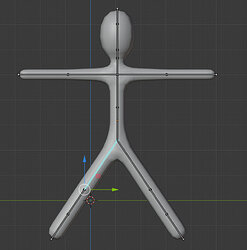
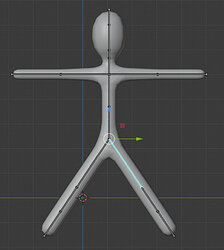
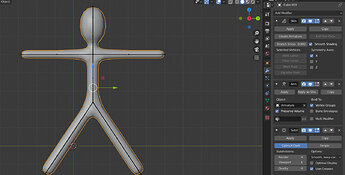
 I guess modern programs requires modern videos.
I guess modern programs requires modern videos.