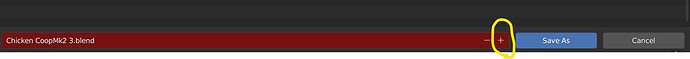I’m not sure why, but for some reason the bones in the body aren’t connected to eachother.
I’m not sure what I did wrong - the bones in the arms and the bones in the legs are connected to eachother as well as the bones they were parented to (the leg bones are attached to the lower body bone, arm bones are parented to the bone in the center) just the lower two body bones aren’t attached to eachother and the upper three aren’t attached to the lower two.
Would love some advice on how to fix this, my furthest save before this point already has the problem present.
Edit: I’ve remedied the situation by parenting the bones to eachother manually, interestingly, doing the parenting manually seemed to undo existing parenting. That being, the upper three body bones became unattached from eachother when I set the lower bones to parent them - but that was also fixed as I redid the parenting chain going up.
I’m not sure if this is the proper fix for whatever happened, but it looks like it’ll work for the animation. I would love if someone could help me figure out what caused this so I can avoid it in the future.
Another update: I also went through and set the bones as connected to eachother in the bone properties so I’m not getting any odd disconnections when moving them.