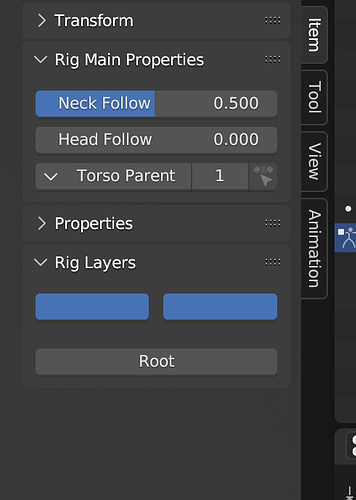What version of blender is the turorial on ? I got 2 versions but can not get variety of colours automatically on my bone shapes. All same colour blue on blender 3.6.8 and 4.0.2 you have to change all the colours yourself which is a bit of a pain.
Might just put up with the same colour.
Ah it’s blender 3.6.2