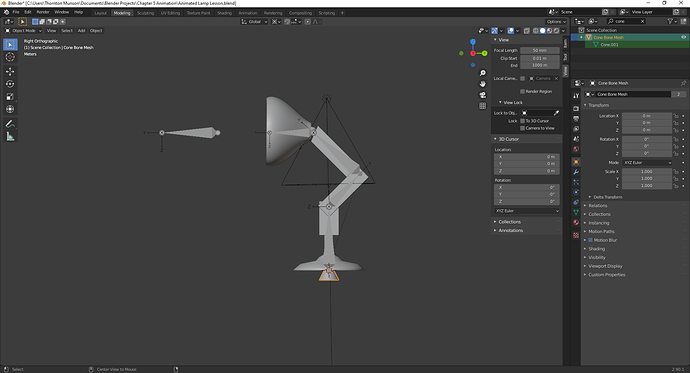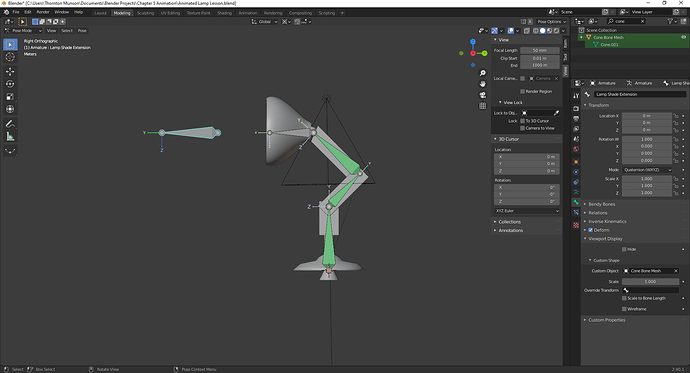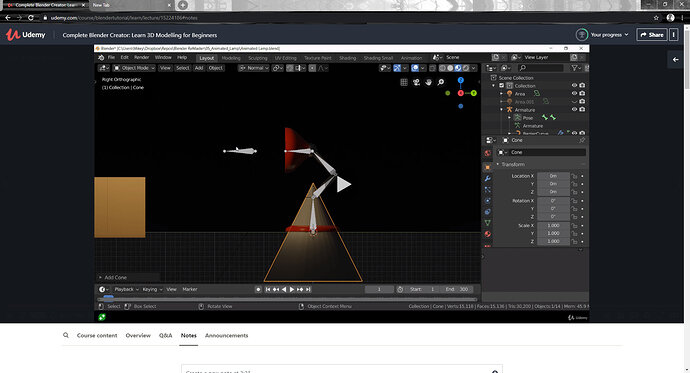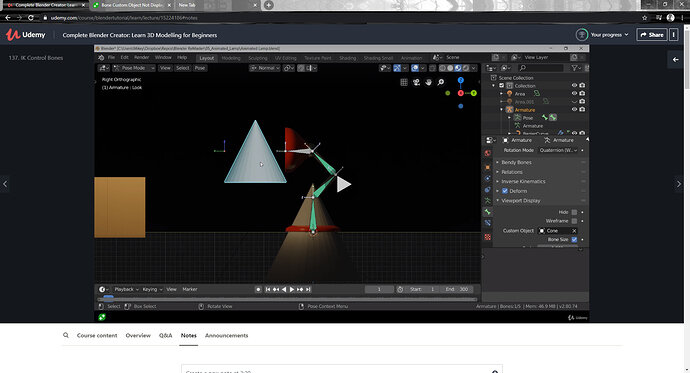Added a cone to the scene after putting the cursor to the world origin
Then selected the armature and went to Pose Mode, selected Lamp Shade Extension bone and under the viewport display on the Bone tab added Custom Object Cone Bone Mesh (cone).
Nothing changes, did I miss something?